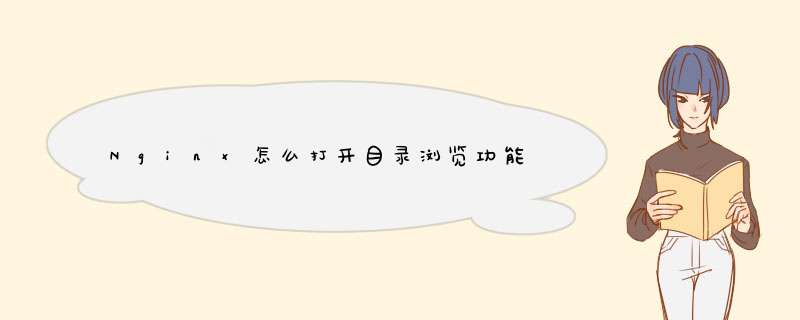
打开nginx.conf文件,在location server 或 http段中加入 代码如下复制代码autoindex on
另外两个参数最好也加上去: 代码如下复制代码autoindex_exact_size off默认为on,显示出文件的确切大小,单位是bytes。 改为off后,显示出文件的大概大小,单位是kB或者MB或者GB 代码如下复制代码autoindex_localtime on默认为off,显示的文件时间为GMT时间。
改为on后,显示的文件时间为文件的服务器时间 代码如下复制代码location /{ root /var/www/htmlautoindex on}这段代码的意思就是把 /var/www/html目录作为根目录来直接列出来。
如果我们想只显示一个网站或一个目录,其实很简单,把该网站的.conf文件全部修改才行。如修改成如下即可: 代码如下复制代码server {listen 80charset utf-8server_name localhost
nginx中针对目录进行IP限制 ,这里以phpmyadmin目录只能让内网IP访问,而外网不能访问的配置方法。nginx phpmyadmin 针对内网ip用户开放、外网ip用户关闭(在前面的配置中,location ~ ^/目录/使用正则, 优先级高于location /的配置,所以nginx无法对首页进行解析)
代码如下:
server {
listen 80
server_name example.com
access_log logs/access.log main
location / {
root html
index index.php index.html index.htm
}
location ~ ^/phpmyadmin/ {
allow 192.168.1.0/24
deny all
location ~ .*.(php|php5)?$ {
root /var/mailapp/nginx/html
fastcgi_pass 127.0.0.1:9000
fastcgi_index index.php
includefastcgi_params
}
}
location ~ .*.(php|php5)?$ {
root /opt/nginx/html
fastcgi_pass 127.0.0.1:9000
fastcgi_index index.php
includefastcgi_params
}
首先进入nginx的配置文件nginx.conf1 #相当于在http模块再添加一个server模块
2 server {
3 #监听绑定80端口
4 listen 80
5 #下面这个是域名,多个域名用空格隔开
6 server_name www.a.com bb.com
7 #本网站的根路径
8 root /绝对路径
9 #下面是默认首页
10 location / {
11 index index.html index.php
12 }
13 #下面是针对本站所有.php文件进行处理的配置
14 location ~ \.php{
15 #加载fastcgi 一种处理方式
16 include fastcgi_params
17 #fastcgi的参数 指定文件路径及参数,否则会有404或是file not find 提示
18 fastcgi_param SCRIPT_FILENAME $document_root/$fastcgi_script_name
19 #fastcgi的服务信息 ip:端口
20 fastcgi_pass 127.0.0.1:9000
21 #fastcgi默认首页
22 fastcgi_index index.php
23 }
24 }
欢迎分享,转载请注明来源:夏雨云

 微信扫一扫
微信扫一扫
 支付宝扫一扫
支付宝扫一扫
评论列表(0条)