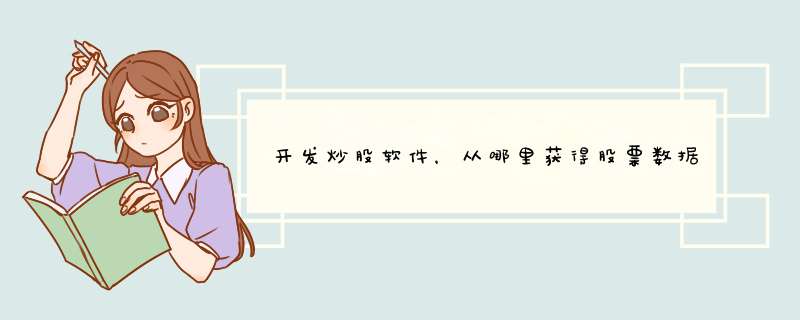
以大秦铁路(股票代码:601006)为例,如果要获取它的最新行情,只需访问新浪的股票数据接口:http://hq.sinajs.cn/list=sh601006这个url会返回一串文本,例如:
var hq_str_sh601006="大秦铁路, 27.55, 27.25, 26.91, 27.55, 26.20, 26.91, 26.92,
22114263, 589824680, 4695, 26.91, 57590, 26.90, 14700, 26.89, 14300,
26.88, 15100, 26.87, 3100, 26.92, 8900, 26.93, 14230, 26.94, 25150, 26.95, 15220, 26.96, 2008-01-11, 15:05:32"
这个字符串由许多数据拼接在一起,不同含义的数据用逗号隔开了,按照程序员的思路,顺序号从0开始。
0:”大秦铁路”,股票名字;
1:”27.55″,今日开盘价;
2:”27.25″,昨日收盘价;
3:”26.91″,当前价格;
4:”27.55″,今日最高价;
5:”26.20″,今日最低价;
6:”26.91″,竞买价,即“买一”报价;
7:”26.92″,竞卖价,即“卖一”报价;
8:”22114263″,成交的股票数,由于股票交易以一百股为基本单位,所以在使用时,通常把该值除以一百;
9:”589824680″,成交金额,单位为“元”,为了一目了然,通常以“万元”为成交金额的单位,所以通常把该值除以一万;
10:”4695″,“买一”申请4695股,即47手;
11:”26.91″,“买一”报价;
12:”57590″,“买二”
13:”26.90″,“买二”
14:”14700″,“买三”
15:”26.89″,“买三”
16:”14300″,“买四”
17:”26.88″,“买四”
18:”15100″,“买五”
19:”26.87″,“买五”
20:”3100″,“卖一”申报3100股,即31手;
21:”26.92″,“卖一”报价
(22, 23), (24, 25), (26,27), (28, 29)分别为“卖二”至“卖四的情况”
30:”2008-01-11″,日期;
31:”15:05:32″,时间;
相应地,也可以获得深市相关股票信息,但是这种方法的弊病是只能获得最新的或者是当天的股票数据,无法将历史数据导入到数据库,当然,你也可以以某一天为起始点自己重新创造历史数据。所以继续寻找其他网站接口,终于找到了雅虎财经网站,它提供的接口可以直接把股票历史数据导成Excel,真实太方便了!直接在浏览器地址中数据网址即可http://table.finance.yahoo.com/table.csv?s=股票代码,但是如果手动输入再逐一下载保存简直是太麻烦了,光上证股票就800多个,估计刚手动下载完就又开盘了还得重新下载。所以我的思路是,1、利用多线程方法下载股票文件。2、将这些文件统一导入数据库。
1.1文件下载类:
import java.io.*
import java.net.*
import java.util.List
import fatowen.stocksystem.sysconfig.data.DownLoadVO
public class HttpDownFile {
private static int BUFFER_SIZE = 8096
/**根据URL下载文件并保存
* @param destUrl String
* @param fileName String
* @throws Exception
*/
public void saveToFile(String destUrl, String fileName) throws IOException {
FileOutputStream fos = null
BufferedInputStream bis = null
HttpURLConnection httpUrl = null
URL url = null
byte[] buf = new byte[BUFFER_SIZE]
int size = 0
url = new URL(destUrl)
httpUrl = (HttpURLConnection) url.openConnection()
httpUrl.connect()
bis = new BufferedInputStream(httpUrl.getInputStream())
fos = new FileOutputStream(fileName)
while ((size = bis.read(buf)) != -1)
fos.write(buf, 0, size)
fos.close()
bis.close()
httpUrl.disconnect()
}
}
1.2多线程实现下载类:
import java.util.ArrayList
import java.util.List
public class HisDataAddThread extends Thread {
boolean runFlag = true
List myParamList = null
String downLoadData =""
String baseUrl = "http://table.finance.yahoo.com/table.csv?s="
String result = ""
String savePath = ""
public HisDataAddThread(List paramList,String savePath){
this.myParamList = paramList
this.savePath = savePath
}
public void run() {
while(runFlag){
downLoadData = PublicDataUtil.getDownLoadData(myParamList)
if(!Lib.isEmpty(downLoadData)){
HttpDownFile oInstance = new HttpDownFile()
try {
oInstance.saveToFile(baseUrl + downLoadData, savePath + downLoadData + ".csv")
}catch (Exception err) {
System.out.println(err.toString())
}
}else{
runFlag = false
}
try {
Thread.sleep(1000)
} catch (InterruptedException e) {
e.printStackTrace()
}
}
}
public List getFailureList() {
return failureList
}
public void setFailureList(List failureList) {
this.failureList = failureList
}
public List getSuccessList() {
return successList
}
public void setSuccessList(List successList) {
this.successList = successList
}
}
2.将下载完的文件统一保存到数据库工具类
import java.io.BufferedReader
import java.io.File
import java.io.FileReader
import java.io.IOException
import java.util.ArrayList
import java.util.Iterator
import java.util.List
public class CSVUtitl {
private BufferedReader bufferedreader = null
private List list = new ArrayList()
public CSVUtitl(){
}
public CSVUtitl(String filename) throws IOException{
bufferedreader = new BufferedReader(new FileReader(filename))
String stemp
while((stemp = bufferedreader.readLine()) != null){
list.add(stemp)
}
}
public List getList() throws IOException {
return list
}
// 得到csv文件的行数
public int getRowNum(){
return list.size()
}
//得到csv文件的列数
public int getColNum(){
if(!list.toString().equals("[]")) {
//csv文件中,每列之间的是用','来分隔的
if(list.get(0).toString().contains(",")) {
return list.get(0).toString().split(",").length
}else if(list.get(0).toString().trim().length() != 0) {
return 1
}else{
return 0
}
}else{
return 0
}
}
//取得指定行的值
public String getRow(int index) {
if (this.list.size() != 0)
return (String) list.get(index)
else
return null
}
//取得指定列的值
public String getCol(int index){
if (this.getColNum() == 0){
return null
}
StringBuffer scol = new StringBuffer()
String temp = null
int colnum = this.getColNum()
if (colnum >1){
for (Iterator it = list.iterator()it.hasNext()) {
temp = it.next().toString()
scol = scol.append(temp.split(",")[index] + ",")
}
}else{
for (Iterator it = list.iterator()it.hasNext()) {
temp = it.next().toString()
scol = scol.append(temp + ",")
}
}
String str=new String(scol.toString())
str = str.substring(0, str.length() - 1)
return str
}
//取得指定行,指定列的值
public String getString(int row, int col) {
String temp = null
int colnum = this.getColNum()
if(colnum >1){
temp = list.get(row).toString().split(",")[col]
}else if(colnum == 1) {
temp = list.get(row).toString()
}else{
temp = null
}
return temp
}
public void CsvClose() throws IOException {
this.bufferedreader.close()
}
public void run(String filename) throws IOException {
CSVUtitl cu = new CSVUtitl(filename)
for(int i=0i<cu.getRowNum()i++){
String SSCCTag = formatData(cu.getString(i,1))//得到第i行.第一列的数据.
String SiteName = formatData(cu.getString(i,2))//得到第i行.第二列的数据.
String StationId= formatData(cu.getString(i,3))
//将数据保存到数据库中
... ...
... ...
... ...
}
cu.CsvClose()
}
public String formatData(String baseData){
String result = null
if(!"".equals(baseData) &&baseData != null){
if(baseData.length() >1){
result = baseData.substring(1,baseData.length())
result = result.substring(0, result.length()-1)
}else{
result = baseData
}
}else{
result = ""
}
return result.trim()
}
public static void main(String[] args) throws IOException {
CSVUtitl test = new CSVUtitl()
try{
File path = new File("e:\\data")
File[] f = path.listFiles()
List l = new ArrayList()
for(int i=0i<f.lengthi++){
if(f[i].getName().endsWith(".csv"))
l.add(f[i])www.2cto.com
}
Iterator it = l.iterator()
while(it.hasNext()){
File ff = (File)it.next()
test.run(path.toString()+File.separator+ff.getName())
}
}catch (Exception e){
}
}
}
你根本连不上!因为交易所的服务器只对其会员(期货经纪公司或期货专营机构)开放,而且是专线接入。如果你需要期货交易的数据,需要向期货交易所购买,但目前交易所的数据只提供给几家大的信息服务商,比如世华、路透、富远、文华财经、新华财经等,你可以向他们购买实时行情数据。
如果你们和期货公司合作,只要他们同意提供行情数据,那么是可以的,但你们不能用这个数据源进行有盈利性质的经营活动(比如对外发布并收费)。
因为期货公司也只能利用这些数据为自己的客户提供成交回报、查询及结算服务,所有收费性质的对外发布数据的做法都必须得到交易所的同意。
欢迎分享,转载请注明来源:夏雨云

 微信扫一扫
微信扫一扫
 支付宝扫一扫
支付宝扫一扫
评论列表(0条)