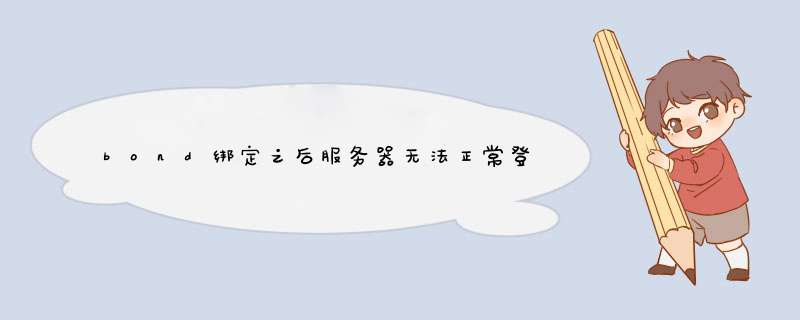
1. 网络设置问题。构建Bond网络的时候,由于网络参数的错误设置,导致服务器无法在网络中获得有效的IP地址;
2. 操作系统设置问题。在构建Bond之后,操作系统可能会分配错误的网卡(NIC)优先级,从而导致服务器无法正常连接网络;
3. 路由器设置问题。路由器或者交换机进行映射设置失误或者网络参数设置不当,都可能导致终端无法连接服务器。
可以。bond的英文释义为纽带、联系,那么在Linux中,bond是一种虚拟网卡的技术,可以把几块网卡联系起来,虚拟成一块网卡来对外提供服务。
目前网卡绑定mode共有七种(0~6)bond0、bond1、bond2、bond3、bond4、bond5、bond6
常用的有三种:
mode=0:平衡负载模式,有自动备援,但需要”Switch”支援及设定。
mode=1:自动备援模式,其中一条线若断线,其他线路将会自动备援。
mode=6:平衡负载模式,有自动备援,不必”Switch”支援及设定。
Linux网口绑定:
通过网口绑定(bond)技术,可以很容易实现网口冗余,负载均衡,从而达到高可用高可靠的目的。前提约定:
2个物理网口分别是:eth0,eth1
绑定后的虚拟口是:bond0
服务器IP是:10.10.10.1
第一步,配置设定文件:
[root@woo ~]# vi /etc/sysconfig/network-scripts/ifcfg-bond0
DEVICE=bond0
BOOTPROTO=none
ONBOOT=yes
IPADDR=10.10.10.1
NETMASK=255.255.255.0
NETWORK=192.168.0.0
[root@woo ~]# vi /etc/sysconfig/network-scripts/ifcfg-eth0
DEVICE=eth0
BOOTPROTO=none
MASTER=bond0
SLAVE=yes
[root@woo ~]# vi /etc/sysconfig/network-scripts/ifcfg-eth1
DEVICE=eth1
BOOTPROTO=none
MASTER=bond0
SLAVE=yes
第二步,修改modprobe相关设定文件,并加载bonding模块:
1.在这里,我们直接创建一个加载bonding的专属设定文件/etc/modprobe.d/bonding.conf
[root@woo ~]# vi /etc/modprobe.d/bonding.conf
alias bond0 bonding
options bonding mode=0 miimon=200
2.加载模块(重启系统后就不用手动再加载了)
[root@woo ~]# modprobe bonding
3.确认模块是否加载成功:
[root@woo ~]# lsmod | grep bonding
bonding 100065 0
第三步,重启一下网络,然后确认一下状况:
[root@db01 ~]# service network restart
Shutting down interface bond0: [ OK ]
Shutting down loopback interface: [ OK ]
Bringing up loopback interface: [ OK ]
Bringing up interface bond0: [ OK ]
[root@db01 ~]# cat /proc/net/bonding/bond0
Ethernet Channel Bonding Driver: v3.4.0-1 (October 7, 2008)
Bonding Mode: fault-tolerance (active-backup)
Primary Slave: None
Currently Active Slave: eth0
MII Status: up
MII Polling Interval (ms): 100
Up Delay (ms): 0
Down Delay (ms): 0
Slave Interface: eth0
MII Status: up
Speed: 1000 Mbps
Duplex: full
Link Failure Count: 0
Permanent HW addr: 40:f2:e9:db:c9:c2
Slave Interface: eth1
MII Status: up
Speed: 1000 Mbps
Duplex: full
Link Failure Count: 0
Permanent HW addr: 40:f2:e9:db:c9:c3
[root@db01 ~]# ifconfig | grep HWaddr
bond0 Link encap:Ethernet HWaddr 40:F2:E9:DB:C9:C2
eth0 Link encap:Ethernet HWaddr 40:F2:E9:DB:C9:C2
eth1 Link encap:Ethernet HWaddr 40:F2:E9:DB:C9:C2
从上面的确认信息中,我们可以看到3个重要信息:
1.现在的bonding模式是active-backup
2.现在Active状态的网口是eth0
3.bond0,eth1的物理地址和处于active状态下的eth0的物理地址相同,这样是为了避免上位交换机发生混乱。
任意拔掉一根网线,然后再访问你的服务器,看网络是否还是通的。
第四步,系统启动自动绑定、增加默认网关:
[root@woo ~]# vi /etc/rc.d/rc.local
#追加
ifenslave bond0 eth0 eth1
route add default gw 10.10.10.1
欢迎分享,转载请注明来源:夏雨云

 微信扫一扫
微信扫一扫
 支付宝扫一扫
支付宝扫一扫
评论列表(0条)