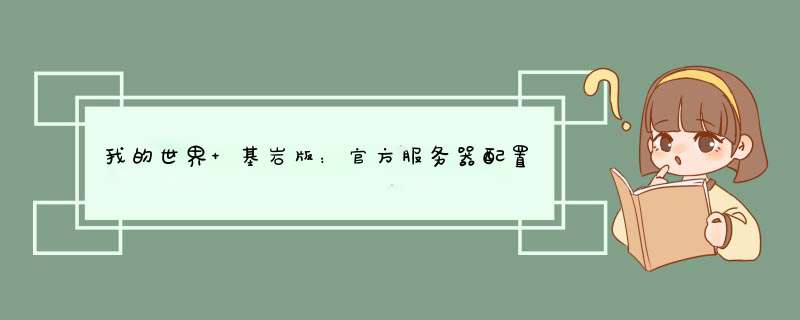
You can issue commands to the server by typing in the console. The following commands are available. <>means a parameter is required, [ ] means it's optional and | denotes different allowed values. Strings can be enclosed in double quotes, ", if they contain spaces.
Command syntax Description
kick <player name or xuid><reason>Immediately kicks a player. The reason will be shown on the kicked players screen.
stopShuts down the server gracefully.
save <hold | resume | query> Used to make atomic backups while the server is running. See the backup section for more information.
whitelist <on | off | list | reload>
on and off turns the whitelist on and off. Note that this does not change the value in the server.properties file!
list prints the current whitelist used by the server
reload makes the server reload the whitelist from the file.
See the Whitelist section for more information.
whitelist <add | remove><name>Adds or removes a player from the whitelist file. The name parameter should be the Xbox Gamertag of the player you want to add or remove. You don't need to specify a XUID here, it will be resolved the first time the player connects.
See the Whitelist section for more information.
permissions <list | reload>
list prints the current used operator list.
reload makes the server reload the operator list from the ops file.
See the Permissions section for more information.
op <player>
Promote a player to operator. This will also persist in permissions.json if the player is authenticated to XBL. If permissions.json is missing it will be created. If the player is not connected to XBL, the player is promoted for the current server session and it will not be persisted on disk. Defualt server permission level will be assigned to the player after a server restart.
deop <player>
Demote a player to member. This will also persist in permissions.json if the player is authenticated to XBL. If permissions.json is missing it will be created.
changesetting <setting><value>Changes a server setting without having to restart the server. Currently only two settings are supported to be changed, allow-cheats (true or false) and difficulty (0, peaceful, 1, easy, 2, normal, 3 or hard). They do not modify the value that's specified in server.properties.
Backups
The server supports taking backups of the world files while the server is running. It's not particularly friendly for taking manual backups, but works better when automated. The backup (from the servers perspective) consists of three commands.
Command Description
save hold This will ask the server to prepare for a backup. It’s asynchronous and will return immediately.
save query After calling save hold you should call this command repeatedly to see if the preparation has finished. When it returns a success it will return a file list (with lengths for each file) of the files you need to copy. The server will not pause while this is happening, so some files can be modified while the backup is taking place. As long as you only copy the files in the given file list and truncate the copied files to the specified lengths, then the backup should be valid.
save resume When you’re finished with copying the files you should call this to tell the server that it’s okay to remove old files again.
/advancement 更改玩家进度,/bossbar 更改boss血条,/clear 清除玩家物品,/clone 复制方块,/data 改变方块或实体的NBT数据,/datapack 管理数据包,/debug 开始调试,/defaultgamemode 更改默认游戏模式/difficulty 设置难度,/effect 添加或移除药水效果,/enchant 附魔玩家物品,/execute 以另一实体身份执行命令,/experience 刷经验,/fill 填充方块,/function 运行函数,/gamemode 更改游戏模式,/gamerule 更改游戏规则,/give 给玩家物品,/help 显示帮助,/kill 杀死实体,/locate 定位最近的建筑坐标,/me (不知道如何描述),/particle 生成粒子效果,/playsound 播放音乐,/recipe 管理合成,/reload 重载数据包,/replaceitem 替换物品/say 说话,/scoreboard 记分板,/seed 显示种子,/setblock 放置方块,/setworldspawn 设置出生点/spawnpoint 设置重生点,/spreadplayers 随机分散实体,/stats 探测命令执行结果,/stopsound 停止音效,/summon 生成实体,/tag 修改实体标签,/team 修改队伍,/teleport 传送实体(和tp有点区别),/tell 发私信,/tellraw 发送高级信息,/testfor 探测实体,/testforblock 探测方块,/testforblocks 探测区域内方块是否相同,/time 更改或查询时间,/title 显示标题,/toggledownfall 切换天气,/tp 传送实体,/trigger 更改判据为trigger的计分板,/weather 设置天气,/worldborder 更改世界边缘,/xp 刷经验.另外中国版我的世界指令大全/give使用方法:give 名称 物品ID 数量 作用:给予玩家物品。/gamerule mobGriefing false作用:保护地形,防止苦力怕炸坑/weather 改变天气clear - 将天气设为晴天。rain - 将天气设为雨天(寒冷的生物群系会下雪)。thunder - 将天气设为雷暴雨(寒冷的生物群系会下雷暴雪)。/difficulty改难度 peaceful(和平) easy(简单) normal(一般) hard(困难)/tp使用方法:/tp x y z 作用:传送位置/gamemode使用方法:“gamemode 0”为生存模式,“gamemode 1”为创造模式,“gamemode 2”为冒险模式,“gamemode 3”为旁观。/gamerule keepinventory true死亡不掉落/kill作用:不输入名字为自杀,输入其他人名字杀死其他人/locate作用快速定位结构▍中国版指令(基岩版本1.12.0)我的世界指令大全(基岩版1.12.0)/?/help的替代命令,提供命令使用帮助/ability赋予或剥夺玩家的能力。/clear从玩家物品栏中删除物品。/clone将特定区域的方块复制到另一处。/connect/wsserver的替代命令,连接至WebSocket服务器。/deop撤销玩家的管理员权限。/difficulty设置难度等级。/effect添加或移除状态效果。/enchant附魔玩家的物品。/execute执行另一命令。/experience给予玩家经验。/fill将某个区域填满特定方块。/function运行一个函数。/gamemode更改玩家的游戏模式。/gamerule更改或查询游戏规则值。/give给予玩家物品。/help提供命令使用帮助。/kill杀死实体(玩家、生物、物品等)。/list列出服务器中的玩家。/locate显示最近给定结构的坐标。/me显示一条关于自己的信息。/mixerMixer交互性控制。/mobevent控制或查询允许运行的生物事件。/msg/tell的替代命令,向另一玩家发送私信。/op授予玩家管理员权限。/particle创建颗粒。/playsound播放音效。/reload从硬盘中重新加载战利品表、进度和函数。/replaceitem替换物品栏中的物品。/resupply立即补给村庄新经济供需体系。/save准备备份,查询其状态或恢复。/say向多个玩家发送消息。/scoreboard管理记分板目标、玩家、队伍与标签。/setblock将方块替换为其他方块。/setmaxplayers设置可加入游戏的玩家数量上限。/setworldspawn设置世界出生点。/spawnpoint为玩家设置出生点。/spreadplayers将实体传送到随机位置。/stopsound 停止音效。/summon 生成实体。/tag 修改玩家或实体的标签。/teleport /tp的替代命令,传送实体。/tell 向另一玩家发送私信。/tellraw向玩家显示JSON消息。/testfor 统计符合给定条件的实体。/testforblock测定某方块是否在某位置。/testforblocks 测定两个区域中的方块是否相同。/time 更改或查询游戏中的世界时间。/title 管理屏幕上的标题。/toggledownfall 切换天气。/tp 传送实体。/w /tell的替代命令,向另一玩家发送私信。/weather设置天气。/wsserver 连接至WebSocket服务器。/xp 增加或减少经验。以上这些我的世界指令对于老玩家来说耳熟能详了,但是新手玩家可能会有点蒙圈,不要怕,慢慢来,先记住几个简单的,然后再有简入难的开始吧可以安装。Litematica(投影)可以将你建造的结构保存为一个结构文件,你可以使用Litematica来通过结构文件创建一个全息蓝图(hologram),通过木棍(Litematica默认使用的操作工具)可以移动全息蓝图的放置位置。通过简易放置模式(easyPlace)可以实现在建造蓝图时自动切换到对应的建筑材料,极大的方便玩家在任何世界中轻松建造细节复杂的建筑、电路或体积压缩密集的红石机器。
欢迎分享,转载请注明来源:夏雨云

 微信扫一扫
微信扫一扫
 支付宝扫一扫
支付宝扫一扫
评论列表(0条)