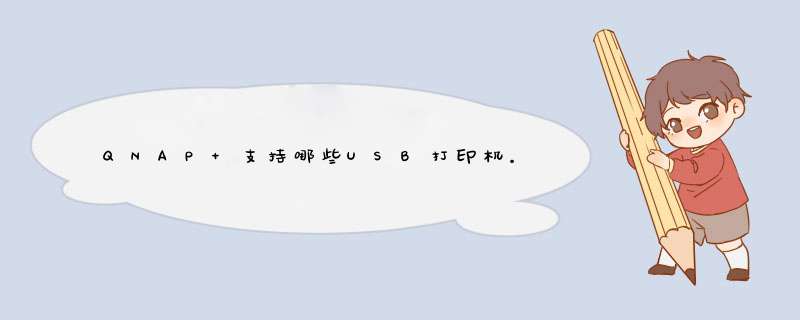
http://www.qnap.com/cn/index.php?lang=zh-cn&sn=783&c=347&sc=732&t=736&n=4582&g=4&gc=164
Brand Model Windows / Mac Note
Brother DCP-7065DN Windows, Mac
Brother HL-2140 Windows, Mac
Brother HL-2040 Windows, Mac
Brother MFC-7340 Windows, Mac
Brother MFC-7440N Windows, Mac
Canon PIXMA IP100 Windows
Canon PIXMA IP1880 Windows
Canon PIXMA IP1980 Windows
Canon PIXMA IP3500 Windows
Canon PIXMA IP3680 Windows
Canon PIXMA IP4000 Windows
Canon PIXMA IP4300 Windows
Canon PIXMA IP4680 Windows
Canon PIXMA IX4000 Windows
Canon PIXMA MP160 Windows
Canon PIXMA MP198 Windows
Canon PIXMA MP268 Windows
Canon PIXMA MX318 Windows
Canon PIXMA MX328 Windows
Canon PIXMA MP486 Windows
Canon PIXMA MP510 Windows
Canon PIXMA MP545 Windows
Canon PIXMA MX700 Windows
Canon PIXMA Pro 9000 Windows
EPSON Aculaser C1100 Windows
EPSON Aculaser C1100SE Windows, Mac
EPSON Aculaser C3800DN Windows, Mac
EPSON Aculaser C4200DN Windows
EPSON Aculaser CX11F Windows
EPSON Aculaser M2010 Windows, Mac
EPSON B-308 Windows
EPSON EPL-6200 Windows, Mac
EPSON EPL-6200L Windows, Mac
EPSON EPL-N3000 Windows, Mac
EPSON AcuLaser M1400 Windows, Mac
EPSON Office T30 Windows, Mac
EPSON PictureMate 100 Windows
EPSON PictureMate PM210 Windows
EPSON PictureMate PM250 Windows, Mac
EPSON PictureMate PM270 Windows
EPSON Stylus C59 Windows, Mac
EPSON Stylus C67 Windows
EPSON Stylus C79 Windows
EPSON Stylus C90 Windows, Mac
EPSON Stylus C110 Windows
EPSON Stylus CX2900 Windows
EPSON Stylus CX3900 Windows
EPSON Stylus CX4900 Windows
EPSON Stylus CX5500 Windows, Mac
EPSON Stylus CX5700F Windows
EPSON Stylus CX5900 Windows
EPSON Stylus CX6900F Windows
EPSON Stylus CX7300 Windows
EPSON Stylus CX8300 Windows
EPSON Stylus Photo 1290 Windows
EPSON Stylus Photo 1390 Windows, Mac Note1
EPSON Stylus Photo R250 Windows, Mac
EPSON Stylus Photo R270 Windows
EPSON Stylus Photo R290 Windows, Mac
EPSON Stylus Photo R350 Windows
EPSON Stylus Photo R800 Windows
EPSON Stylus Photo RX590 Windows
EPSON Stylus Photo RX630 Windows
EPSON Stylus Photo RX650 Windows, Mac
EPSON Stylus Photo RX690 Windows, Mac
HP Color LaserJet 1500L Windows, Mac
HP Color LaserJet 2600N Windows, Mac
HP Color LaserJet 2700N Windows
HP Color LaserJet 2840 Windows, Mac
HP Color LaserJet 3000DN Windows, Mac
HP Color LaserJet 3800DN Windows
HP Color LaserJet CP1215 Windows, Mac
HP Color LaserJet CP1518NI Windows, Mac
HP Color LaserJet CP2025 Windows, Mac
HP Color LaserJet CP3000dn Windows, Mac
HP Color LaserJet CP3505DN Windows, Mac
HP Color LaserJet CP3525DN Windows, Mac
HP Color LaserJet CP4005DN Windows, Mac
HP Color LaserJet CP6015dn Windows, Mac
HP DeskJet 9800 Windows, Mac10.5
HP DeskJet D1560 Windows, Mac
HP Deskjet F2235 Windows, Mac
HP LaserJet 1010 Windows, Mac
HP LaserJet 1015 Windows, Mac
HP LaserJet 1200 Windows, Mac
HP LaserJet 1300 Windows, Mac
HP LaserJet 1320 Windows, Mac
HP LaserJet 2200 Windows, Mac
HP LaserJet 2300 Windows, Mac
HP LaserJet 3050 Windows
HP LaserJet 4250 Windows, Mac
HP LaserJet 4350TN Windows, Mac
HP LaserJet 5200N Windows, Mac
HP LaserJet M1120 MFP Windows, Mac
HP LaserJet M1120n MFP Windows, Mac
HP LaserJet M1522nf Windows, Mac
HP LaserJet M2727nf MFP Windows, Mac
HP LaserJet M3035XS MFP Windows, Mac
HP LaserJet P1505 Windows, Mac
HP LaserJet P2015 Windows
HP LaserJet P2015n Windows
HP LaserJet P2015DN Windows, Mac
HP OfficeJet Pro K5400 Windows, Mac 10.5 Note2
HP OfficeJet Pro L7580 Windows
HP PSC1210 Windows
Lexmark E120 Windows, Mac
Lexmark E120n Windows, Mac
Lexmark E250dn Windows, Mac
Lexmark E360dn Windows, Mac
Lexmark E450dn Windows, Mac
Lexmark T642 Windows, Mac
Lexmark T644 Windows, Mac
Lexmark T654 Windows, Mac
Lexmark C782 Windows, Mac
Lexmark X646 Windows, Mac
Lexmark X845 Windows, Mac
Lexmark X940 Windows, Mac
Samsung ML-1640 Windows, Mac
Samsung SCX-4600 Windows, Mac
随着人们生活水平的不断提高,越来越多的家庭出现了多台电脑。传统的存储将电影,照片,文件等数据资源分散存放在不同电脑中,已不能满足家庭成员共享资源的需要。此外,基于网络的数字产品如网络高清播放器和网络HiFi播放器的出现也增加了对网络存储的需求。
2021市场上充斥着琳琅满目的家庭私有云NAS产品,功能繁多,从基本网络数据共享、网络硬盘、打印服务器、网站建立,到P2P下载,已经成为许多品牌家庭私有云NAS的基本功能需求;逐渐向普通家庭的各种NAS产品转移,为普通用户提供丰富的网络应用和存储功能。那么,对于普通用户来说,如何购买家用nas呢。
家用nas推荐
【领券+24期免息】群晖(Synology)DS920+ 四核心4盘
¥4680.00
去购买
【领券+24期免息】群晖(Synology)DS420+ 双核心
京东
¥3980.00
去购买
推荐理由:群晖的NAS已经种草很久了,对于我这种喜欢看美剧看电影,同时就本身是一个摄影爱好者,有大量照片和视频需要储存的人来说,NAS简直太重要了!只不过之前一直苦于NAS价格太贵,又不想上黑群,所以说只能等到双11再入手打折后的纳税加上硬盘,这个安装好之后试用了一下,感觉很爽。够我折腾很久了。非常的满意,运行稳定安静,唯一缺点是灯比较亮,晚上睡觉起来有点晃眼。现在家里面所有的媒体设备都可以和NAS连接起来,以后不用再用移动硬盘导来导去了,太方便了
【领券+24期免息】威联通(qnap)TS-532X-2G
五盘位
京东
¥2699.00
去购买
【领券+24期免息】威联通(QNAP)TS-453Dmini 8G
京东
¥3699.00
去购买
推荐理由:收藏在购物车里面很久了,终于下手了!电影 照片 家里手机照片视频备份,曾经一次手机丢失,照片视频 无法找回 ,所以下手NAS,看了很久在920+和453Dmini 最后选了 453DMINI 2020年最新升级版,升级了4核CPU,8GB内存 GPU也升级到了HD600 支持4K 60HZ 最重要上了2个2.5G网口,很棒。收到后 机器真的很MINI ,质感很棒,由于硬盘没到,先好评,准备了4块10T,换了2.5G口路由器,实现内网2.5G,家用5-10年应该足够了!
【领券+免息】联想个人云T1(双盘位8T版) nas网络
京东
¥2599.00
去购买
推荐理由:双十一自己买了一个,使用非常方便,简单易上手,活动价格很划算,于是推荐给同事趁再次有活动的时候也买了一个。同事对对存储容量和数据安全要求高,这个基本能满足要求,手机通过vpn连接防止数据被窃取,双盘RAID1提高数据存储可靠性,通过usb口可以扩展容量,硬盘远程休眠、远程唤醒,远程关机,等等,必备的功能都有,非常棒。
【领券+24期免息】海康威视(HIKVISION)H200个人
京东
¥1699.00
去购买
推荐理由:特点是1.外观小巧帅气,放在角落里不占地方,而且很安静,几乎没有任何存在感;2.功能上,自动备份手机内容,很便利,妈妈再也不用担心我手机坏了,找到不到数据啦;3.加了一块4T硬盘,双余度4T,手机再也不需要买512G的了,对得起这个价格;4.操作简单,傻瓜式,没有任何门槛
【领券+24期免息】铁威马 TERRA MASTER F4-421 intel
京东
¥3899.00
去购买
推荐理由:性价比非常的高,功能也很多,对于轻度nas使用已经非常足够了,先配了2块18T的企业盘挂BT下载,自带**访问,就是升级内存比较复杂,需要整个拆机,支持8g内存,现在12g内存可以开win的虚拟机了,nas不贵,大容量硬盘真贵!
【领券+24期免息】西部数据(WD) 4TB 以太网USB3.0
京东
¥1199.00
去购买
推荐理由:因为工作中涉及到大量的照片文件存储,一般需要3个月内的,所以选择了1TB的进行中转存储,不得不说西部数据大品牌,真的值得信赖,从上手质感来说就很好,类似于磨砂的材质,拿在手上很有分量,大小非常合理手掌大小,方便存放,外出携带也不占地方,最主要的还是效率,传输速度是真的快,之前用的一个小厂的真的太慢了,西部数据不愧是专门做存储的,好评,还有三年的质保,太放心了
NAS,QNAP的网络存储,应该是厂家自己写的系统,一般国内喜欢用linux系统进行自己的开发,这些存储是自带这些固化的操作系统及文件管理系统的。只用把存储连入网络,别的电脑输入IP就可以访问了。其实NAS你就理解为WINDOWS共享一样使用就行了。欢迎分享,转载请注明来源:夏雨云

 微信扫一扫
微信扫一扫
 支付宝扫一扫
支付宝扫一扫
评论列表(0条)