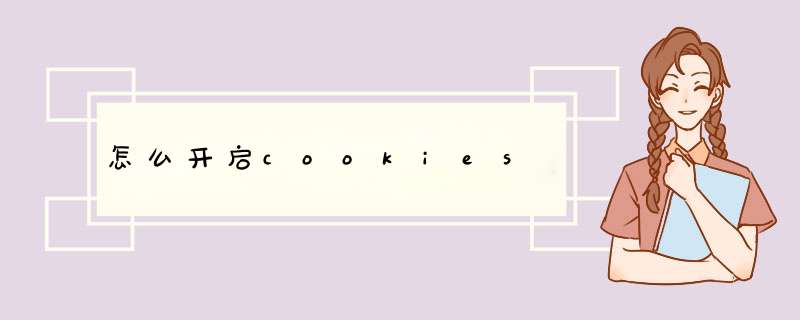
Cookies是一种能够让网站服务器把少量数据储存到客户端的硬盘或内存,或是从客户端的硬盘读取数据的一种技术。如何启用cookies呢?
步骤
点击菜单条上的"工具"
在展开的菜单里,选择最下面一条"Internet选项"
在打开的Internet 选项设置窗口里,顶上有一条标签栏,点击第三个"隐私"
在"隐私"的设置里,中间偏下有四个按钮,点击第四个按钮"默认值"
点击按钮"确定",关闭cookie设置窗口
点击按钮"确定",关闭Internet 选项设置窗口,重新刷新页面即可
最近一个项目提到了验证cookie,从网上找了一下资料:(中英文)Internet Explorer 6.xSelect "Tools | Internet Options..." from the main menu.Change to the "Privacy" tabClick "Advanced..."Check "Override automatic cookie handling"To enable: Select "Accept" for "First-party Cookies" and "Third-party Cookies" Check "Always allow session cookies"To disable: Select "Block" for "First-party Cookies" and "Third-party Cookies" Uncheck "Always allow session cookies"To get a prompt: Select "Prompt" for "First-party Cookies" and "Third-party Cookies" Uncheck "Always allow session cookies"Click "OK"Internet Explorer 5.xSelect "Tools | Internet Options..." from the main menu.Change to the "Security" tabClick "Custom Level..."Scroll down to the "Cookies" section.To enable: Set "Allow cookie that are stored on your computer" to "Enable" Set "Allow per-session cookies" to "Enable"To disable: Set "Allow cookie that are stored on your computer" to "Disable" Set "Allow per-session cookies" to "Disable"To get a prompt: Set "Allow cookie that are stored on your computer" to "Prompt" Set "Allow per-session cookies" to "Prompt"Click "OK"Internet Explorer 4.xSelect "View | Internet Options..." from the main menu.Change to the "Security" tab.Select "Custom" and click "Settings..."Scroll down to the "Security" section.To enable: Select "Always accept cookies"To disable: Select "Disable all cookie use"To get a prompt: Select "Prompt before accepting cookies"Click "OK"Opera 7.xSelect "Preferences..." from the File menu.Select "Privacy"To enable: Select "Enable cookies"Click "OK"Netscape Communicator 6.xSelect "Edit | Preferences..." from the main menu.Select "Privacy and Security | Cookies"To enable: Select "Accept all cookies" or "Accept only cookies that get sent back to the originating server"To disable: Select "Disable cookie"To get a prompt: Check "Warn me before storing a cookie" and select "Accept all cookies" or "Accept only cookies that get sent back to the originating server"Click "OK"Netscape Communicator 4.xSelect "Edit | Preferences..." from the main menu.Select "Advanced"To enable: Select "Accept all cookies" or "Accept only cookies that get sent back to the originating server"To disable: Select "Disable cookie"To get a prompt: Check "Warn me before accepting a cookie" and select "Accept all cookies" or "Accept only cookies that get sent back to the originating server"Click "OK"Netscape Navigator 3.xSelect "Options | Network Preferences..." from the main menu.Change to the "Protocols" tab.Navigator 3.x does not have an option to completely disable accepting cookies.To get a prompt: Check "Accepting a Cookie" under "Show an Alert Before"Click "OK"Internet Explorer 6.x从主菜单中选择“工具 | Internet 选项...”。选择“隐私”选项卡。单击“高级...”。选中“覆盖自动 cookie 处理”。要启用:对于“第一方 Cookie”和“第三方 Cookie”均选择“接受”,选中“总是允许会话 cookie”。要禁用:对于“第一方 Cookie”和“第三方 Cookie”均选择“拒绝”,不选中“总是允许会话 cookie”。要获得提示:对于“第一方 Cookie”和“第三方 Cookie”均选择“提示”,不选中“总是允许会话 cookie”。单击“确定”Internet Explorer 5.x从主菜单中选择“工具 | Internet 选项...”。选择“安全”选项卡。单击“自定义级别...”向下滚动至“Cookies”部分。要启用:将“允许使用存储在您计算机上的 cookies”设置为“启用”,将“允许使用每个对话 cookies”设置为“启用”要禁用:将“允许使用存储在您计算机上的 cookies”设置为“禁用”,将“允许使用每个对话 cookies”设置为“禁用”要获得提示:将“允许使用存储在您计算机上的 cookies”设置为“提示”,将“允许使用每个对话 cookies”设置为“提示”单击“确定”Internet Explorer 4.x从主菜单中选择“查看 | Internet 选项...”。选择“安全”选项卡。选择“自定义”,然后单击“设置...”向下滚动至“安全”部分。要启用:选择“总是接受 cookie”要禁用:选择“禁止所有的 cookie 使用”要获得提示:选择“接受 cookie 之前提示”单击“确定”Opera 7.x从“文件”菜单中选择“首选项...”。选择“隐私”要启用:选择“启用 Cookie”单击“确定”Netscape Communicator 6.x从主菜单中选择“编辑 | 首选项...”。选择“隐私与安全 | Cookie”要启用:选择“接受所有 cookie”或“只接受发送回原服务器的 cookie”要禁用:选择“禁用 cookie”要获得提示:选定“存储 cookie 之前警告”,然后选择“接受所有 cookie”或“只接受发送回原服务器的 cookie”单击“确定”Netscape Communicator 4.x从主菜单中选择“编辑 | 首选项...”。选择“高级”要启用:选择“接受所有 cookie”或“只接受发送回原服务器的 cookie”要禁用:选择“禁用 cookie”要获得提示:选定“接受 cookie 之前警告”,然后选择“接受所有 cookie”或“只接受发送回原服务器的 cookie”单击“确定”Netscape Navigator 3.x从主菜单中选择“选项 | 网络首选项...”。更换至“安全”选项卡。浏览器一般是默认启用 cookie,如果打开浏览器时cookie功能被禁,则会弹出“cookie功能被禁,请开启此功能”的提示。
开启Cookie可以通过Cookie了解什么样的信息对于访问者来讲更加重要,可以根据访问者的需要来提供信息或页面。
设置 cookie的方法:
1、首先在打开的IE浏览器中点击右上角的“设置”图标,在弹出的选项中选择“Internet选项”。
2、然后在打开的窗口中选择“隐私”,在栏目中点击“高级”选项。
3、进入高级隐私设置界面后勾选“替代自动cookie处理”前面的勾选框,并在自动打开的“总是允许会话cookie”前面勾选,点击确定。
4、然后在上级窗口中点击应用及确定按钮生成设置即可。
欢迎分享,转载请注明来源:夏雨云

 微信扫一扫
微信扫一扫
 支付宝扫一扫
支付宝扫一扫
评论列表(0条)