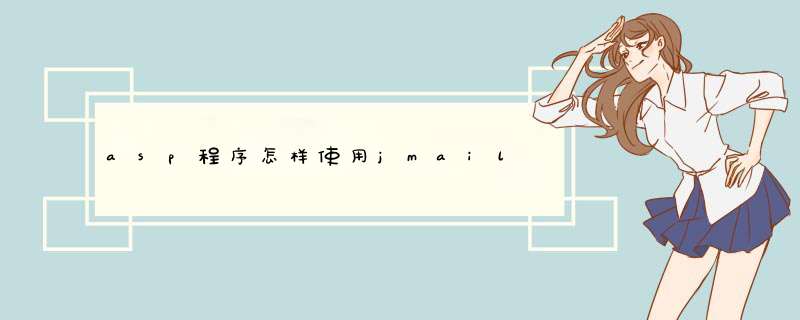
function SendMail(SMTPServer,SMTPServerUserName,SMTPServerPassword,MailDomain,MailtoAddress,MailtoName,Subject,MailBody,FromName,MailFrom,Priority)
dim JMail, msg
set JMail=Server.CreateObject("JMail.Message")
JMail.Charset="gb2312" '编码
JMail.silent=true '设置为true,JMail不会抛出例外错误.
JMail.ContentType = "text/plain" '邮件正文格式
'JMail.ServerAddress = SMTPServer '用来发送邮件的SMTP服务器(无效)
'指定邮件服务器的地址。可以指定多个服务器,用分号点开。可以指定端口号。
'如果serverAddress保持空白,JMail会尝试解决远程邮件服务器,然后直接发送到服务器上去。
'如:JMail.ServerAddress = &tquomail.mydom.netmail2.mydom.net:2500"
JMail.MailServerUserName = SMTPServerUserName '登录用户名
JMail.MailServerPassWord = SMTPServerPassword '登录密码
JMail.MailDomain = MailDomain '域名(如果用“name@domain.com”这样的用户名登录时,请指明domain.com
JMail.AddRecipient MailtoAddress,MailtoName '收信人
JMail.Subject = Subject '主题
JMail.Body = MailBody '邮件正文(纯文本格式)
JMail.FromName = FromName '发信人姓名
JMail.From = MailFrom '发信人Email
JMail.Priority = Priority '邮件等级12345
msg = JMail.Send(SMTPServer)
JMail.Close
set JMail = nothing
SendMail = msg
end function
%>
<%Set msg = Server.CreateObject("JMail.Message")
msg.silent = true
msg.Logging = true
msg.Charset = "gb2312"
msg.MailServerUserName = "user@yourdomain.com" '输入smtp服务器验证登陆名 (邮局中任何一个用户的Email地址)
msg.MailServerPassword = "userpasswd" '输入smtp服务器验证密码 (用户Email帐号对应的密码)
msg.From = Request.Form("email")'发件人Email
msg.FromName = Request.Form("name") '发件人姓名
msg.AddRecipient "webmaster@abc.com" '收件人Email
msg.Subject = Request.Form("subject") '信件主题
msg.Body = Request.Form("body") '正文
msg.Send ("mail.yourdomain.com")'smtp服务器地址(企业邮局地址)
set msg = nothing
%>
互易中国虚拟主机
很多时候用JMail发送邮件一直出错,常见原因有:1。发送邮件服务器地址写错。如果用 163邮箱来发送,服务器地址应当写成 smtp.163.com
2。很多发送邮件服务器需要验证邮箱登录名(例:laifangsong@163.com)和密码(123456),如果这两样没提交,发送也会失败。
3。发件人邮箱地址和发送邮件服务器登录名不统一。
还有最重要的,,组件有安装吗???
欢迎分享,转载请注明来源:夏雨云

 微信扫一扫
微信扫一扫
 支付宝扫一扫
支付宝扫一扫
评论列表(0条)