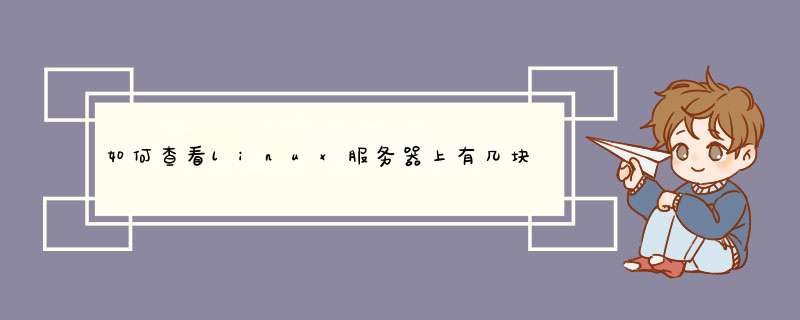
方法1:
[root@localhost xly]# lsblk
NAME MAJ:MIN RM SIZE RO TYPE MOUNTPOINT
sr0 11:01 1024M 0 rom
sda 8:00 40G 0 disk
├─sda1 8:10 300M 0 part /boot
├─sda2 8:20 17.8G 0 part /
└─sda3 8:302G 0 part [SWAP]
sdb 8:16 0 20G 0 disk /opt
可知系统有sda和sdb两块磁盘
方法2:
[root@localhost xly]# fdisk -l
Disk /dev/sda: 42.9 GB, 42949672960 bytes
255 heads, 63 sectors/track, 5221 cylinders
Units = cylinders of 16065 * 512 = 8225280 bytes
Sector size (logical/physical): 512 bytes / 512 bytes
I/O size (minimum/optimal): 512 bytes / 512 bytes
Disk identifier: 0x00041bdd
Device Boot Start End Blocks Id System
/dev/sda1 * 1 39 307200 83 Linux
Partition 1 does not end on cylinder boundary.
/dev/sda2 39235818631680 83 Linux
/dev/sda323582611 2031616 82 Linux swap / Solaris
Disk /dev/sdb: 21.5 GB, 21474836480 bytes
255 heads, 63 sectors/track, 2610 cylinders
Units = cylinders of 16065 * 512 = 8225280 bytes
Sector size (logical/physical): 512 bytes / 512 bytes
I/O size (minimum/optimal): 512 bytes / 512 bytes
Disk identifier: 0x00000000
分类: 电脑/网络 >>硬件问题描述:
如果可以那不就可以达到上千GB了吗
解析:
pc机:如果是ide硬盘,最多是4个,加上u *** 移动硬盘,那就是再最少来4个,至于sata的,一个sata口就是一个。如果加上pci转ide口的卡,恭喜你,你又能接两个ide硬盘。如果你下狠心又买了一个pci转scsi卡,完了,你的机器里面又多了一个10000转的160g的scsi硬盘。
如果是服务器:scsi硬盘我用的最多的是6块scsi硬盘。
欢迎分享,转载请注明来源:夏雨云

 微信扫一扫
微信扫一扫
 支付宝扫一扫
支付宝扫一扫
评论列表(0条)