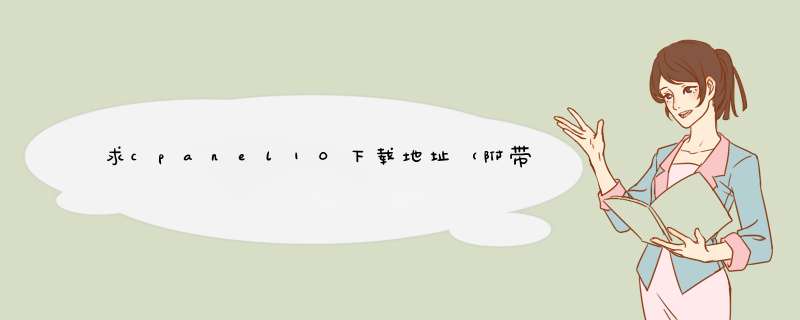
ISO安装 http://layer2.cpanel.net/CentOS-5.4-i386-cPanel.iso
脚本安装 wget http://httpupdate.cpanel.net/latest
perl安装 http://layer2.cpanel.net/perl588installer.tar.gz
安装文档 http://docs.cpanel.net/twiki/bin/view/AllDocumentation/WebHome
直接装ISO,装好启动之后连接网络,执行tail -f /var/log/cpanel-install*等待安装完毕即可。
To monitor the installation process please run:
tail -f /var/log/cpanel-install*
[root@cPanel ~]# tail -f /var/log/cpanel-install*
==>/var/log/cpanel-install-autoinstaller.log <==
Starting CentOS system update
==>/var/log/cpanel-install-thread0.log <==
==>/var/log/cpanel-install-thread1.log <==
Broadcast message from root (Wed Aug 25 22:24:05 2010):
Finished CentOS system update, starting cPanel installation
==>/var/log/cpanel-install-autoinstaller.log <==
Finished CentOS system update, starting cPanel installation
==>/var/log/cpanel-install-thread0.log <==
cPanel install started at: Wed Aug 25 10:27:54 2010!
==>/var/log/cpanel-install-thread1.log <==
cPanel install started at: Wed Aug 25 10:27:54 2010!
Broadcast message from root (Wed Aug 25 10:27:59 2010):
cPanel installation Complete
==>/var/log/cpanel-install-autoinstaller.log <==
cPanel installation Complete
windows下winrar可解压Linux下tar [-cxtzjvfpPN] 文件与目录
p.S. 整站备份,需要在cpanel里导入备份,然后再单独备份数据库以及网站文件!
欢迎分享,转载请注明来源:夏雨云

 微信扫一扫
微信扫一扫
 支付宝扫一扫
支付宝扫一扫
评论列表(0条)