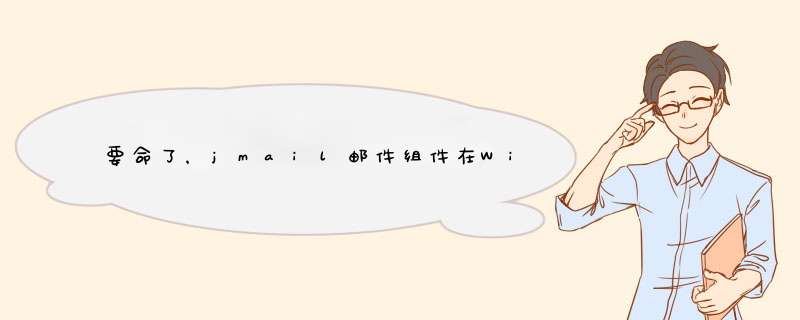
附上手工注册它的批处理:
echo off
copy jmail.dll C:/windows/system32
regsvr32 jmail.dll
echo 执行完毕!
pause
2.使用tlbimp c:/Program Files/Dimac/w3JMail4/jmail.dll /out:myJmail.dll /namespace:myJmail生成myJmail.dll后,copy到web的根目录的bin目录。
在ASP.Net页面中,用using myjmail方法引用,例程如下:
protected void Page_Load(object sender, EventArgs e)
{
myjmail.Message jmail = new myjmail.Message()
DateTime t=DateTime.Now
string subject = "jmail test from web"
string body= "<center>jmail test from web<br>test</center>" //tbContent.Text.Replace("/n","<br>")
string fromemail="xxxx@e165.com "
string toEmail= "xxxx@e165.com "
//silent属性:如果设置为true,jmail不会抛出例外错误. jmail. send( () 会根据操作结果返回true或false
jmail.Silent = true
//jmail创建的日志,前提loging属性设置为true
//jmail.Logging=true
//字符集,缺省为"us-ascii"
jmail.Charset="gb2312"
//信件的contentype. 缺省是"text/plain") : 字符串如果你以html格式发送邮件, 改为"text/html"即可。
jmail.ContentType="text/html"
//添加收件人
jmail.AddRecipient(toEmail,"","")
jmail.From = fromemail
//发件人邮件用户名
jmail.MailServerUserName="xxxx"
//发件人邮件密码
jmail.MailServerPassWord="xxxx"
//设置邮件标题
jmail.Subject=subject
// 邮件添加附件,(多附件的话,可以再加一条jmail.addattachment( "c://test.jpg",true,null))就可以搞定了。[注]:加了附件,讲把上面的 jmail.contenttype="text/html"删掉。否则会在邮件里出现乱码。
//jmail.addattachment( "c://test.jpg",true,null)
//邮件内容
jmail.Body=body
//jmail发送的方法
if(jmail.Send("smtp.e165.com",false))
lbResult.Text = "已成功发送邮件。"
else
lbResult.Text = "发送邮件失败!!!"
jmail.Close()
}
利用JMail来发送HTML邮件需要指定组件的以下几个属性指定smtp服务器验证登陆名msg.MailServerUserName = "xxx@xxx.com"
指定smtp服务器验证密码 msg.MailServerPassword = "******"
指定发件人的Email地址 msg.From ="xxx@xxx.com"
指定收件人的Email地址 msg.AddRecipient="xxx@xxx.com"
指定发送邮件的主题 msg.Subject ="xxxxxx"
指定发送邮件的正文 msg.Body ="xxxxxx"
指定发送邮件的HTML正文 msg.HTMLBody ="xxxxxx"
欢迎分享,转载请注明来源:夏雨云

 微信扫一扫
微信扫一扫
 支付宝扫一扫
支付宝扫一扫
评论列表(0条)