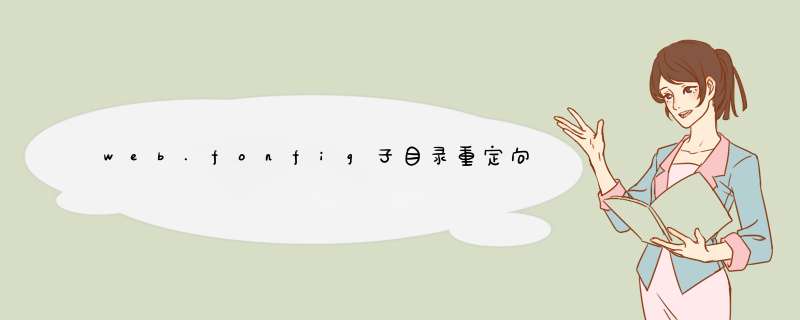
2
复制以下的代码粘贴进去
<?xml version="1.0" encoding="UTF-8"?>
<configuration>
<system.webServer>
<rewrite>
<rules>
<clear />
<rule name="sudu_rewritefunc_unifieddomainname" enabled="true" patternSyntax="ECMAScript" stopProcessing="false">
<match url="(.*)" ignoreCase="true" negate="false" />
<conditions logicalGrouping="MatchAll" trackAllCaptures="false">
<add input="{HTTP_HOST}" matchType="Pattern" pattern="^xiaoxiaomayi\.com$" ignoreCase="true" negate="true" />
</conditions>
<action type="Redirect" url="http://xiaoxiaomayi.com/{R:1}" appendQueryString="true" redirectType="Permanent" />
</rule>
</rules>
</rewrite></system.webServer>
</configuration>
3
1、dreamweaver保存的时候把文件名设为“web.config”
保存类型选择“所有文件”
2、文本文档保存后把文件名改为“web.config”(记得把扩展名也改了)
4
最后将web.config上传到你的网站根目录就可以了。
欢迎分享,转载请注明来源:夏雨云

 微信扫一扫
微信扫一扫
 支付宝扫一扫
支付宝扫一扫
评论列表(0条)