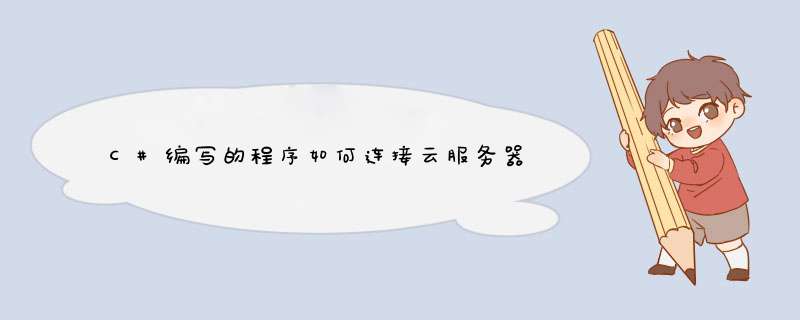
你了解TCP/IP socket编程相关知识吗?
网页链接
首先你要在云服务器上运行一个服务器程序,然后在本机运行客户端程序,两者通过TCP协议通讯交换数据(即你所说的连上云服务器)。
最简单的服务器程序:
using Systemusing System.IO
using System.Net
using System.Net.Sockets
using System.Text
class MyTcpListener
{
public static void Main()
{
TcpListener server=null
try
{
// Set the TcpListener on port 13000.
Int32 port = 13000
IPAddress localAddr = IPAddress.Parse("127.0.0.1")
// TcpListener server = new TcpListener(port)
server = new TcpListener(localAddr, port)
// Start listening for client requests.
server.Start()
// Buffer for reading data
Byte[] bytes = new Byte[256]
String data = null
// Enter the listening loop.
while(true)
{
Console.Write("Waiting for a connection... ")
// Perform a blocking call to accept requests.
// You could also user server.AcceptSocket() here.
TcpClient client = server.AcceptTcpClient()
Console.WriteLine("Connected!")
data = null
// Get a stream object for reading and writing
NetworkStream stream = client.GetStream()
int i
// Loop to receive all the data sent by the client.
while((i = stream.Read(bytes, 0, bytes.Length))!=0)
{
// Translate data bytes to a ASCII string.
data = System.Text.Encoding.ASCII.GetString(bytes, 0, i)
Console.WriteLine("Received: {0}", data)
// Process the data sent by the client.
data = data.ToUpper()
byte[] msg = System.Text.Encoding.ASCII.GetBytes(data)
// Send back a response.
stream.Write(msg, 0, msg.Length)
Console.WriteLine("Sent: {0}", data)
}
// Shutdown and end connection
client.Close()
}
}
catch(SocketException e)
{
Console.WriteLine("SocketException: {0}", e)
}
finally
{
// Stop listening for new clients.
server.Stop()
}
Console.WriteLine("\nHit enter to continue...")
Console.Read()
}
}
最简单的客户端:
static void Connect(String server, String message){
try
{
// Create a TcpClient.
// Note, for this client to work you need to have a TcpServer
// connected to the same address as specified by the server, port
// combination.
Int32 port = 13000
TcpClient client = new TcpClient(server, port)
// Translate the passed message into ASCII and store it as a Byte array.
Byte[] data = System.Text.Encoding.ASCII.GetBytes(message)
// Get a client stream for reading and writing.
// Stream stream = client.GetStream()
NetworkStream stream = client.GetStream()
// Send the message to the connected TcpServer.
stream.Write(data, 0, data.Length)
Console.WriteLine("Sent: {0}", message)
// Receive the TcpServer.response.
// Buffer to store the response bytes.
data = new Byte[256]
// String to store the response ASCII representation.
String responseData = String.Empty
// Read the first batch of the TcpServer response bytes.
Int32 bytes = stream.Read(data, 0, data.Length)
responseData = System.Text.Encoding.ASCII.GetString(data, 0, bytes)
Console.WriteLine("Received: {0}", responseData)
// Close everything.
stream.Close()
client.Close()
}
catch (ArgumentNullException e)
{
Console.WriteLine("ArgumentNullException: {0}", e)
}
catch (SocketException e)
{
Console.WriteLine("SocketException: {0}", e)
}
Console.WriteLine("\n Press Enter to continue...")
Console.Read()
}
华为服务器安装注意事项:
1、拆卸和安装2288 V5服务器 前,必须先佩戴防静电腕带或防静电手套,以免损坏2288 V5上的静电敏感器件。
2、安装2288 V5 时,至少两人以上进行搬运,将其水平放置,放置在滑道上,推入机柜。
华为2288 V5服务器安装步骤:
1. 安装服务器。
(1) 佩戴好防静电腕带或防静电手套。
(2) 将2288 V5 放置在滑道上,推入机柜。
(3) 将2288 V5 两端挂耳紧贴机柜方孔条时,拧紧挂耳上的松不脱螺钉,固定2288
V5。
2. 连接业务网口和管理网口。
3. 连接电源线缆。
服务器连接的外部电源空气开关电流规格推荐如下:
交流电源:32A
直流电源:63A
欢迎分享,转载请注明来源:夏雨云

 微信扫一扫
微信扫一扫
 支付宝扫一扫
支付宝扫一扫
评论列表(0条)