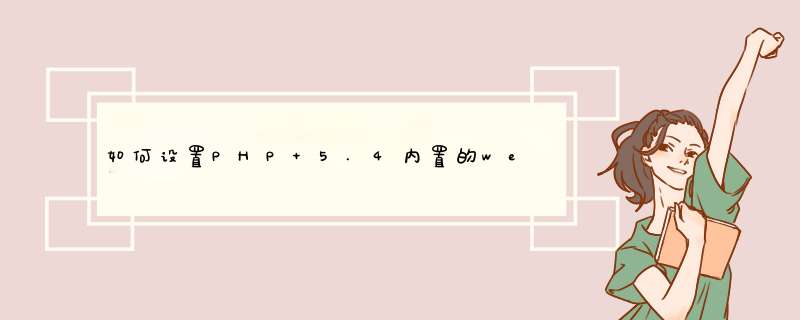
但据官方文档上说,这个内置的Web服务器只是提供开发测试使用,不推荐使用中生产环境中。因为这个服务器接受处理请求时顺序执行的,不能并发处理。
这个内置的web服务器使用起来非常的方便,你只需要执行下面的命令:
?
1
$ php -S localhost:8000
然后就可以访问了。这样启动后,默认的web服务目录是执行命令的当前目录,如果不想使用当前目录,你需要使用 -t 参数来指定。
例 #1 启动Web服务器
?
1
2
$ cd ~/public_html
$ php -S localhost:8000
终端输出信息:
?
1
2
3
4
PHP 5.4.0 Development Server started at Thu Jul 21 10:43:28 2011
Listening on localhost:8000
Document root is /home/me/public_html
Press Ctrl-C to quit
当请求了 http://localhost:8000/ 和 http://localhost:8000/myscript.html 地址后,终端输出类似如下的信息:
?
1
2
3
4
5
6
7
8
9
PHP 5.4.0 Development Server started at Thu Jul 21 10:43:28 2011
Listening on localhost:8000
Document root is /home/me/public_html
Press Ctrl-C to quit.
[Thu Jul 21 10:48:48 2011] ::1:39144 GET /favicon.ico - Request read
[Thu Jul 21 10:48:50 2011] ::1:39146 GET / - Request read
[Thu Jul 21 10:48:50 2011] ::1:39147 GET /favicon.ico - Request read
[Thu Jul 21 10:48:52 2011] ::1:39148 GET /myscript.html - Request read
[Thu Jul 21 10:48:52 2011] ::1:39149 GET /favicon.ico - Request read
例 #2 启动web服务器时指定文档的根目录
?
1
2
$ cd ~/public_html
$ php -S localhost:8000 -t foo/
终端显示信息:
?
1
2
3
4
PHP 5.4.0 Development Server started at Thu Jul 21 10:50:26 2011
Listening on localhost:8000
Document root is /home/me/public_html/foo
Press Ctrl-C to quit
如果你在启动命令行后面附加一个php脚本文件,那这个文件将会被当成一个“路由器”脚本。这个脚本将负责所有的HTTP请求,如果这个脚本执行时返回FALSE,则被请求的资源会正常的返回。如果不是FALSE,浏览里显示的将会是这个脚本产生的内容。
例 #3 使用路由器脚本
在这个例子中,对图片的请求会返回相应的图片,但对HTML文件的请求会显示“Welcome to PHP”:
?
1
2
3
4
5
6
7
8
<?php
// router.php
if (preg_match('/\.(?:png|jpg|jpeg|gif)$/', $_SERVER["REQUEST_URI"])) {
return false // serve the requested resource as-is.
} else {
echo "<p>Welcome to PHP</p>"
}
?>
执行:
?
1
$ php -S localhost:8000 router.php
例 #4 判断是否是在使用内置web服务器
通过程序判断来调整同一个PHP路由器脚本在内置Web服务器中和在生产服务器中的不同行为:
?
1
2
3
4
5
6
7
<?php
// router.php
if (php_sapi_name() == 'cli-server') {
/* route static assets and return false */
}
/* go on with normal index.php operations */
?>
执行:
?
1
$ php -S localhost:8000 router.php
这个内置的web服务器能识别一些标准的MIME类型资源,它们的扩展有:.css, .gif, .htm, .html, .jpe, .jpeg, .jpg, .js, .png, .svg, and .txt。对.htm 和 .svg 扩展到支持是在PHP 5.4.4之后才支持的。
PhpStorm自带一个内置的网络服务器,提供静态容量,如HTML、JavaScript和CSS以及PHP。如下:在PhpStorm界面中,可以通过Settings Project Settings PHP来确保对项目配置。其主要是保证PHP解析器的正确。最后我们以项目HelloWorld为例,通过浏览器,实现服务器配置成功。如果我的回答没帮助到您,请继续追问。转载,仅供参考。欢迎分享,转载请注明来源:夏雨云

 微信扫一扫
微信扫一扫
 支付宝扫一扫
支付宝扫一扫
评论列表(0条)