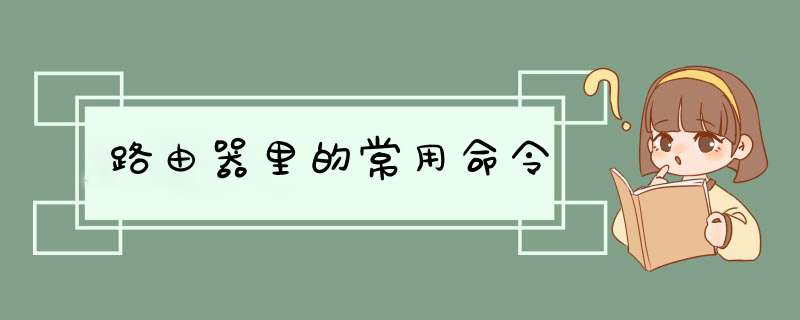
路由器常用的命令如下:
1、Router>(用户模式 )、Router>enable (进入特权模式 )、Router#(特权模式 ) 、Router#configure terminal(进入全局配置模式) 、Router(config)# (全局配置模式) 。
2、Router(config)#hostnameXXX (设置路由器主机名) 、Router(config)#enable password 123(设置特权非密口令) 、Router(config)#enable secret123 (设置特权加密口令) 。
3、Router(config)#interface f0/6 (进入端口配置模式 ) 、Router(config-if)# ( 端口配置模式 ) 、Router(config)#line consode 0 ( 进入控制台端口)。
4、Router(config)#line vty 0 4(进入虚拟终端配置模式) 、Router(config- line)# (虚拟终端配置模式) 、Router(config)#router rip (进入 rip 路由协议配置模式)。
5、Router(config-router) ( rip 路由协议配置模式)、Router(config-router)network 159.105.0.0(设置参与RIP协议的网络地址,不支持可变长掩码,只有IP 网络号)。
6、Router(config)#router ospf 63( 进入 ospf 路由协议配置模式)、Router(config-router) # (ospf 路由协议配置模式)。
7、Router#write memory(保存配置到路由器的NVRAM中 ) 、Router#write network tftp (保存配置到 TFTP 服务器中 )。
扩展资料:路由器原理:
路由器通过路由决定数据的转发。转发策略称为路由选择(routing),这也是路由器名称的由来(router,转发者)。
作为不同网络之间互相连接的枢纽,路由器系统构成了基于TCP/IP 的国际互联网络Internet的主体脉络,也可以说,路由器构成了Internet的骨架。它的处理速度是网络通信的主要瓶颈之一,它的可靠性则直接影响着网络互连的质量。
1.交换机支持的命令:交换机基本状态:switch:;ROM状态,
路由器是rommon>hostname>;用户模式hostname#;特权模式hostname(config)#;全局配置模式hostname(config-if)#;接口状态
交换机口令设置:switch>enable;进入特权模式
switch#configterminal;进入全局配置模式
switch(config)#hostname;设置交换机的主机名
switch(config)#enablesecretxxx;设置特权加密口令
switch(config)#enablepasswordxxa;设置特权非密口令
switch(config)#lineconsole0;进入控制台口
switch(config-line)#linevty04;进入虚拟终端
switch(config-line)#login;允许登录
switch(config-line)#passwordxx;设置登录口令
xxswitch#exit;返回命令
交换机VLAN设置:
switch#vlandatabase;进入VLAN设置
switch(vlan)#vlan2;建VLAN2
switch(vlan)#novlan2;删vlan2
switch(config)#intf0/1;进入端口1
switch(config-if)#switchportaccessvlan2;当前端口加入
vlan2switch(config-if)#switchportmodetrunk;设置为干线
switch(config-if)#switchporttrunkallowedvlan1,2;设置允许的vlan
switch(config-if)#switchporttrunkencapdot1q;设置vlan中继
switch(config)#vtpdomain;设置发vtp域名
switch(config)#vtppassword;设置发vtp密码
switch(config)#vtpmodeserver;设置发vtp模式
switch(config)#vtpmodeclient;设置发vtp模式
交换机设置IP地址:
switch(config)#interfacevlan1;进入vlan1
switch(config-if)#ipaddress;设置IP地址
switch(config)#ipdefault-gateway;设置默认网关
switch#dirflash:;查看闪存
交换机显示命令:
switch#write;保存配置信息
switch#showvtp;查看vtp配置信息
switch#showrun;查看当前配置信息
switch#showvlan;查看vlan配置信息
switch#showinterface;查看端口信息
switch#showintf0/0;查看指定端口信息
2.路由器支持的命令:
路由器显示命令:
router#showrun;显示配置信息
router#showinterface;显示接口信息
router#showiproute;显示路由信息
router#showcdpnei;显示邻居信息
router#reload;重新起动
路由器口令设置:
router>enable;进入特权模式
router#configterminal;进入全局配置模式
router(config)#hostname;设置交换机的主机名
router(config)#enablesecretxxx;设置特权加密口令
router(config)#enablepasswordxxb;设置特权非密口令
router(config)#lineconsole0;进入控制台口
router(config-line)#linevty04;进入虚拟终端
router(config-line)#login;要求口令验证
router(config-line)#passwordxx;设置登录口令xx
router(config)#(Ctrl+z);返回特权模式
router#exit;返回命令
路由器配置:
router(config)#ints0/0;进入Serail接口
router(config-if)#noshutdown;激活当前接口
router(config-if)#clockrate64000;设置同步时钟
router(config-if)#ipaddress;设置IP地址
router(config-if)#ipaddresssecond;设置第二个IP
router(config-if)#intf0/0.1;进入子接口
router(config-subif.1)#ipaddress;设置子接口IP
router(config-subif.1)#encapsulationdot1q;绑定vlan中继协议
router(config)#config-register0x2142;跳过配置文件
router(config)#config-register0x2102;正常使用配置文件
router#reload;重新引导
路由器文件操作:
router#copyrunning-configstartup-config;保存配置
router#copyrunning-configtftp;保存配置到tftp
router#copystartup-configtftp;开机配置存到tftp
router#copytftpflash:;下传文件到flash
router#copytftpstartup-config;下载配置文件ROM状态:
Ctrl+Break;进入ROM监控状态
rommon>confreg0x2142;跳过配置文件
rommon>confreg0x2102;恢复配置文件
rommon>reset;重新引导
rommon>copyxmodem:flash:;从console传输文件
rommon>IP_ADDRESS=10.65.1.2;设置路由器IP
rommon>IP_SUBNET_MASK=255.255.0.0;设置路由器掩码
rommon>TFTP_SERVER=10.65.1.1;指定TFTP服务器IP
rommon>TFTP_FILE=c2600.bin;指定下载的文件
rommon>tftpdnld;从tftp下载
rommon>dirflash:;查看闪存内容
rommon>boot;引导IOS
静态路由:
iproute;命令格式router(config)#iproute2.0.0.0255.0.0.01.1.1.2;
静态路由举例router(config)#iproute0.0.0.00.0.0.01.1.1.2;默认路由举例
动态路由:
router(config)#iprouting;启动路由转发
router(config)#routerrip;启动RIP路由协议。
router(config-router)#network;设置发布路由
router(config-router)#negihbor;点对点帧中继用。
最好是去官方网站参考手册。
欢迎分享,转载请注明来源:夏雨云

 微信扫一扫
微信扫一扫
 支付宝扫一扫
支付宝扫一扫
评论列表(0条)