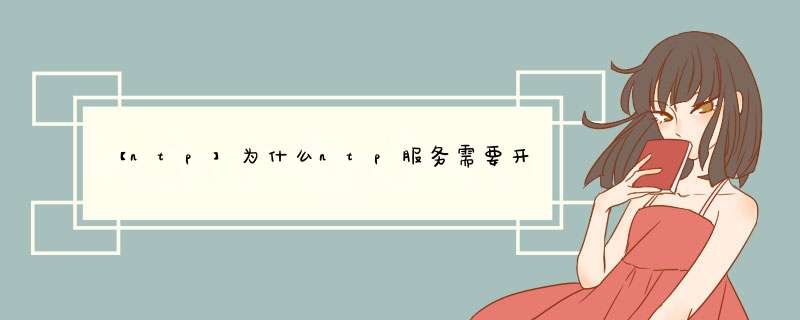
ntpd服务运行时需要开启双向(服务器端和客户端) udp/123端口。
# yum install iptables iptables-services
# iptables -A INPUT -p udp -m udp --dport 123 -m state --state NEW,RELATED,ESTABLISHED -j ACCEPT
# iptables -A OUTPUT -p udp -m udp --dport 123 -m state --state NEW,RELATED,ESTABLISHED -j ACCEPT
# systemctl restart iptables.service
# yum -y install firewalld
# firewall-cmd --zone=public --add-port=123/udp --permanent
# firewall-cmd --reload
What are the iptables rules to permit ntp?
https://superuser.com/questions/141772/what-are-the-iptables-rules-to-permit-ntp
Why does NTP require bi-directional firewall access to UDP port 123?
https://superuser.com/questions/762579/why-does-ntp-require-bi-directional-firewall-access-to-udp-port-123
Troubleshooting NTP
http://support.ntp.org/bin/view/Support/TroubleshootingNTP
【chrony】CentOS7.2 上chrony的安装与配置
https://www.jianshu.com/p/a8976ed21422
【ntp】CentOS7.x ntpd作为ntpServer ntpClient 的安装配置
https://www.jianshu.com/p/8513a4bbd257
【systemd+iptables】用systemd定义一个iptables防火墙系统服务
https://www.jianshu.com/p/96d179f4e444
【firewalld】CentOS 上的 firewalld 简明指南
https://www.jianshu.com/p/2cd238f6df71
1、首先在电脑上打开linux系统。再cd和su命令进入root用户。
2、然后检查linux系统的时间。命令为date +%F +%T。
3、启动ntp服务。命令为service ntp start。
4、进入etc/init.d/文件。再启动ntp服务。
5、可以连接服务器更新时间。命令为ntpdate ip地址。
6、设置ntpd开机启动项。再规定ntpd服务自动启动。
转自( https://www.cnblogs.com/pipci/p/14672772.html )
1.进入到服务器,依次点击:windows+R弹出运行窗口---regedit---确定
然后点击确定。
2.依次展开:HKEY_LOCAL_MACHINE/SYSTEM/CurrentControlSet/Services/W32Time/TimeProviders/NtpServer
在NtpServer项的右侧键值Enablied,将默认的0
改为1,1为启用NTP服务器。
3.依次展开:HKEY_LOCAL_MACHINE/SYSTEM/CurrentControlSet/Services/W32Time/Config
找到Config项右侧的AnnounceFlags。
把默认的10改为5
5的意思就是自身为可靠的时间源
4.修改完以上之后关闭注册表编辑器
再:windows+R弹出运行窗口---services.msc---确定,找到Windows Time服务,启动并设置开机启动
5、打开命令提示符或PowerShell窗口‘输入net stop w32time停止服务,再输入net start w32time启动服务
6、输入命令w32tm /stripchart /computer:127.0.0.1,有时间回显说明配置成功了。到此在win10上配置NTP时间同步服务器的方法就介绍完了。
7、添加防火墙规则
控制面板--->系统和安全--->windows防火墙--->高级设置--->入站规则(右键)--->新建规则--->端口 ---下一步----UDP----特定本地端口:123(不要换别的)
一直点下一步,直到下面这个页面填写名称:NTP,完成
7.linux系统使用命令ntpdate -u $windows机器IP同步时间就可以了,windows在时间设置上设置该机器IP然后点同步更新
欢迎分享,转载请注明来源:夏雨云

 微信扫一扫
微信扫一扫
 支付宝扫一扫
支付宝扫一扫
评论列表(0条)