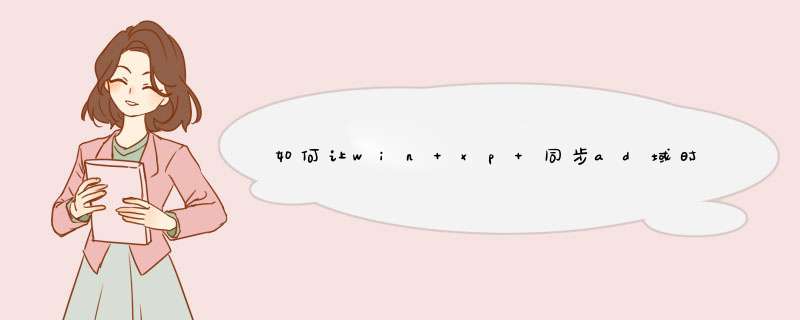
直接双击桌面右下角的时间,即可打开日期和时间属性设置
2
打开蟆和时间属性窗口之后,找到并单击切换到Internet时间,在Internet选项卡中同样把自动与Internet时间服务器同步勾选中,然后单击立即更新,然后确定即可生效
END
注意事项
必须联网的状态才可以同步。
服务windows time必须开启。
电脑时间和真实时间相差太大。
多台linux主机同步时间需要设置时间服务器以下是方法:
多台linux服务器时间同步
1,设置A机时间服务器:
a,修改 /etc/ntp.conf,如下:
# Undisciplined Local Clock. This is a fake driver intended for backup
# and when no outside source of synchronized time is available.
server 127.127.1.0 # local clock
#fudge 127.127.1.0 stratum 10
b,
/etc/init.d/ntpd start #启动时间服务器
service ntpd status
service ntpd start
c,
[root@cardapp1 etc]# ntpq -p
remote refid st t when poll reach delay offset jitter
==============================================================================
*LOCAL(0) .LOCL. 5 l 59 64 377 0.000 0.000 0.000
d,chkconfig ntpd on #设置自启动
2,设置需同步的客户端机:
a,
修改 /etc/ntp.conf,如下:
# Undisciplined Local Clock. This is a fake driver intended for backup
# and when no outside source of synchronized time is available.
server 200.4.0.40 # local clock 时间同步服务器A机
fudge 200.4.0.40 stratum 10
b,
service ntpd status
service ntpd start
c,(只有开了/etc/init.d/ntpd start,才能看到下面信息)
[root@webcard2 etc]# ntpq -p
remote refid st t when poll reach delay offset jitter
==============================================================================
200.4.0.40 LOCAL(0) 6 u 5 64 1 1.377 -7077.8 0.000
d,chkconfig ntpd on #设置自启动
e, ntpdate -d 200.4.0.40
欢迎分享,转载请注明来源:夏雨云

 微信扫一扫
微信扫一扫
 支付宝扫一扫
支付宝扫一扫
评论列表(0条)