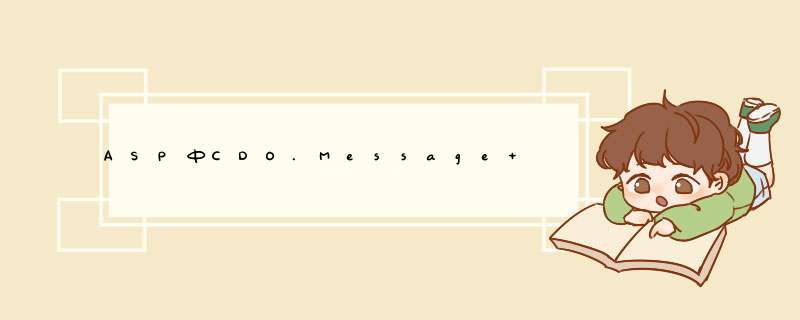
{
CDO.Message oMsg = new CDO.Message()
oMsg.From = ""//发送方邮箱
oMsg.To = ""//接收方邮箱
oMsg.Subject = ""//主题
oMsg.HTMLBody = ""//内容
CDO.IConfiguration iConfg = oMsg.Configuration
ADODB.Fields oFields = iConfg.Fields
oFields["http://schemas.microsoft.com/cdo/configuration/sendusing"].Value=2
oFields["http://schemas.microsoft.com/cdo/configuration/sendusername"].Value=""//用户名
oFields["http://schemas.microsoft.com/cdo/configuration/sendpassword"].Value=""//密码
oFields["http://schemas.microsoft.com/cdo/configuration/smtpauthenticate"].Value=1
oFields["http://schemas.microsoft.com/cdo/configuration/languagecode"].Value=0x0804
oFields["http://schemas.microsoft.com/cdo/configuration/smtpserver"].Value=""//邮件服务器
oFields.Update()
oMsg.BodyPart.Charset="gb2312"
oMsg.HTMLBodyPart.Charset="gb2312"
oMsg.Send()
oMsg = null
}
catch (Exception ex)
{
throw ex
}
Set objMail = Server.CreateObject("CDO.Message") Set objCDO = Server.CreateObject("CDO.Configuration") objCDO.Fields("http://schemas.microsoft.com/cdo/configuration/sendusing") =2objCDO.Fields("http://schemas.microsoft.com/cdo/configuration/smtpserver")= "smtp.mxhichina.com" '邮件服务器,我这里用的是阿里云objCDO.Fields("http://schemas.microsoft.com/cdo/configuration/smtpserverport") = 25objCDO.Fields("http://schemas.microsoft.com/cdo/configuration/smtpconnectiontimeout") = 10objCDO.Fields("http://schemas.microsoft.com/cdo/configuration/smtpauthenticate") = 1objCDO.Fields("http://schemas.microsoft.com/cdo/configuration/sendusername") = "XXX@XXX.com"'发送邮件的邮箱地址objCDO.Fields("http://schemas.microsoft.com/cdo/configuration/sendpassword") = "XXX"'密码objCDO.Fields.Update Set objMail.Configuration = objCDOobjMail.From = "XXX@XXX.com"''发件人,这里和上面的发送邮件地址保持一致objMail.Subject = "用户信息" ''标题objMail.To = "aaa@163.com"''收件人objMail.HtmlBody = "邮件正文内容"'发送内容。objMail.SendCDO 应该是OE使用 邮件组件不是JMAIL.
如果你用的JMAIL 这应该 =CreateObject("JMAIL.MESSAGE")
当然JMAIL记得注册下
欢迎分享,转载请注明来源:夏雨云

 微信扫一扫
微信扫一扫
 支付宝扫一扫
支付宝扫一扫
评论列表(0条)