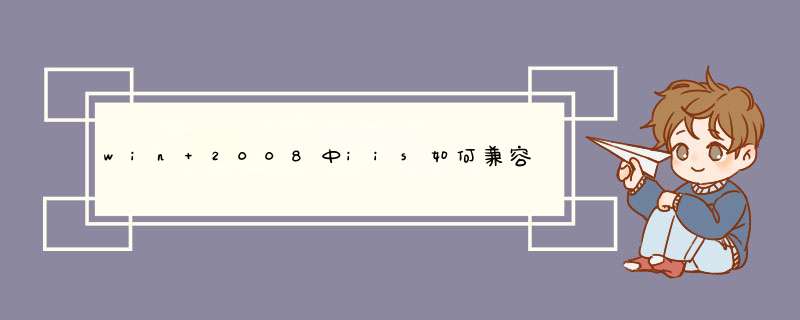
方法:开始-运行输入cmd回车
输入
cd C:\Inetpub\AdminScripts\
并运行
adsutil.vbs set w3svc/AppPools/Enable32bitAppOnWin64 true
iisreset
由于IIS7.0限制上传文件大小为30000000字节(约28.6M)造成的。打开C:\Windows\System32\inetsrv\config\schema\IIS_schema.xml,找到如下内容:复制内容到剪贴板 程序代码
<element name="requestLimits">
<attribute name="maxAllowedContentLength" type="uint" defaultValue="30000000" />
<attribute name="maxUrl" type="uint" defaultValue="4096" />
<attribute name="maxQueryString" type="uint" defaultValue="2048" />
<element name="headerLimits">
<collection addElement="add" clearElement="clear" removeElement="remove" >
<attribute name="header" type="string" required="true" isUniqueKey="true" validationType="nonEmptyString" />
<attribute name="sizeLimit" type="uint" required="true" />
</collection>
</element>
</element>
欢迎分享,转载请注明来源:夏雨云

 微信扫一扫
微信扫一扫
 支付宝扫一扫
支付宝扫一扫
评论列表(0条)