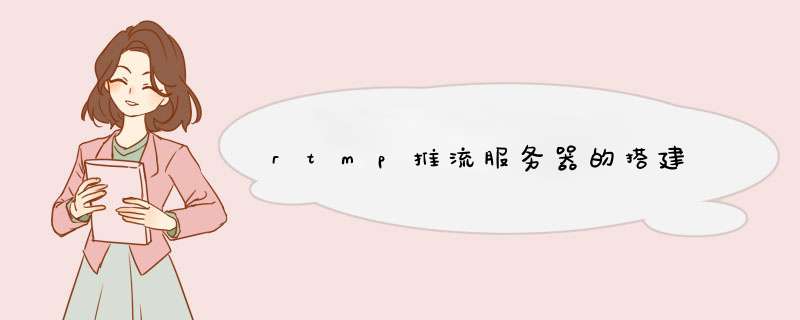
https://blog.tomhuang2000.com/archives/572/
https://www.bilibili.com/video/BV1SJ411k7v2?spm_id_from=333.337.search-card.all.click
他这个教程 一会自己下openssl等源码编译 一会又直接yum install 虽然大致流程是这样 但版本的不对应 会导致编译不通过 我觉得是yum install的版本太新了,而编译的nginx是1.8的老版本不对应所导致的 换成1.19就可以编译了
编译报错 https://blog.csdn.net/weixin_48033662/article/details/122004967
我尝试用上述方法解决 结果又报了新的错误啥openssl里面啥东西找不到
我感觉是版本不一致的问题
然后我拉了最新的nginx 1.19的版本 再用下面的命令编译 成功了
./configure --add-module=../nginx-rtmp-module
make &&make install
Docker方式安装感觉会比较快
https://blog.csdn.net/yun_bao_2144899870/article/details/108199504?utm_medium=distribute.pc_relevant.none-task-blog-2 default baidujs_baidulandingword~default-0.pc_relevant_antiscanv2&spm=1001.2101.3001.4242.1&utm_relevant_index=3
参考:
https://blog.csdn.net/weixin_43793181/article/details/116499874
https://blog.csdn.net/qq_38040638/article/details/120676351
可以使用nginx的rtmp模块来搭建。可以在github上下载,进入nginx目录,执行命令./configure --prefix=./bin --add-module=../nginx-rtmp-module-1.2.1 在这个过程中可能因为环境不同而出现不同错误,比如缺少pcre、openssl等,这时候就需要安装这些库。
nginx.conf 配置文件信息
user rootworker_processes 1
error_log logs/error.log debug
events {
worker_connections 1024
}
rtmp {
server {
listen 1935
application myapp {
live on
drop_idle_publisher 5s
}
}
}
http {
server {
listen 8081
location /stat {
rtmp_stat all
rtmp_stat_stylesheet stat.xsl
}
location /stat.xsl {
root /root/nginx-rtmp-module-1.2.1/
}
location /control {
rtmp_control all
}
location /rtmp-publisher {
root /root/nginx-rtmp-module-1.2.1/test
}
location / {
root /root/nginx-rtmp-module-1.2.1/test/www
}
}
}
全部完成之后 重新启动nginx
欢迎分享,转载请注明来源:夏雨云

 微信扫一扫
微信扫一扫
 支付宝扫一扫
支付宝扫一扫
评论列表(0条)