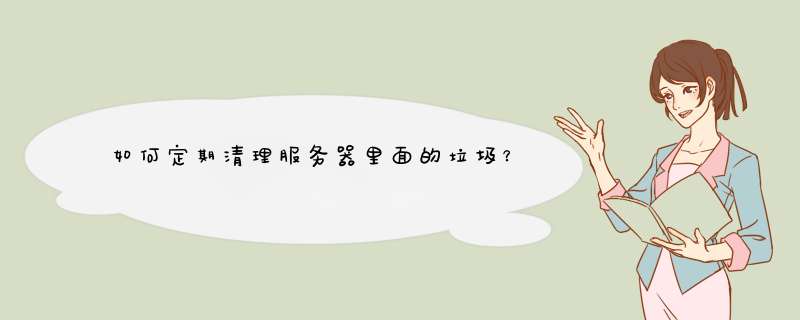
清理服务器里面的
垃圾用了不少软件还是自己设置的方式好用 下面几个方法绝对让你服务器飞起来,不借助任何软件就可以达到一劳永逸的结果1.找清理
程序找一些清理和优化
系统的批处理程序,这个网上很多,直接搜索就可以了,如果对dos命令 熟悉也可以自己写批处理程序,我这里有一份直接粘贴这里,把下面命令指令全部复制到自己新建的文本文档中,改文本文档的txt后缀为bat,这样我们就制作完成一个系统清理批处理程序了 @echo off echo 服务优化正在处理,请稍等...... echo 正在清除系统垃圾文件,请稍等...... del /f /s /q %systemdrive%\*.tmp del /f /s /q %systemdrive%\*._mp del /f /s /q %systemdrive%\*.log del /f /s /q %systemdrive%\*.gid del /f /s /q %systemdrive%\*.chk del /f /s /q %systemdrive%\*.old del /f /s /q %systemdrive%\recycled\*.* del /f /s /q %windir%\*.bak del /f /s /q %windir%\prefetch\*.* rd /s /q %windir%\temp &md %windir%\temp del /f /q %userprofile%\cookies\*.* del /f /q %userprofile%\recent\*.* del /f /s /q "%userprofile%\Local Settings\Temporary Internet Files\*.*" del /f /s /q "%userprofile%\Local Settings\Temp\*.*" del /f /s /q "%userprofile%\recent\*.*" echo 清除系统完成 开始优化系统! sc config ALG start= DEMAND sc config AppMgmt start= DEMAND sc config AudioEndpointBuilder start= AUTO sc config Audiosrv start= AUTO sc config BFE start= AUTO sc config BITS start= AUTO sc config Browser start= AUTO sc config CertPropSvc start= DEMAND sc config clr_optimization_v2.0.50727_32 start= DEMAND sc config COMSysApp start= DEMAND sc config CryptSvc start= AUTO sc config DcomLaunch start= AUTO sc config Dhcp start= AUTO sc config Dnscache start= AUTO sc config dot3svc start= DEMAND sc config EapHost start= DEMAND sc config EventSystem start= AUTO sc config fdPHost start= DEMAND sc config FDResPub start= DEMAND sc config FontCache3.0.0.0 start= DEMAND sc config gpsvc start= AUTO sc config hidserv start= DEMAND sc config hkmsvc start= DEMAND sc config idsvc start= DEMAND sc config IKEEXT start= AUTO sc config IPBusEnum start= DEMAND sc config KeyIso start= DEMAND sc config LanmanServer start= AUTO sc config LanmanWorkstation start= AUTO sc config lltdsvc start= DEMAND sc config lmhosts start= AUTO sc config MMCSS start= AUTO sc config MpsSvc start= AUTO sc config msiserver start= DEMAND sc config napagent start= DEMAND sc config Netlogon start= DEMAND sc config Netman start= DEMAND sc config netprofm start= AUTO sc config NetTcpPortSharing start= DISABLED sc config NlaSvc start= AUTO sc config NOD32krn start= AUTO sc config nsi start= AUTO sc config PlugPlay start= AUTO sc config ProfSvc start= AUTO sc config RasAuto start= DEMAND sc config RasMan start= DEMAND sc config RemoteAccess start= DISABLED sc config RpcLocator start= DEMAND sc config RpcSs start= AUTO sc config SamSs start= AUTO sc config SCardSvr start= DEMAND sc config SCPolicySvc start= DEMAND sc config SENS start= AUTO sc config SharedAccess start= DISABLED sc config ShellHWDetection start= AUTO sc config slsvc start= AUTO sc config SLUINotify start= DEMAND sc config SNMPTRAP start= DEMAND sc config SSDPSRV start= DEMAND sc config SstpSvc start= DEMAND sc config SysMain start= AUTO sc config TapiSrv start= DEMAND sc config TBS start= AUTO sc config Themes start= AUTO sc config THREADORDER start= DEMAND sc config TrustedInstaller start= DEMAND sc config upnphost start= DEMAND sc config UxSms start= AUTO sc config vds start= DEMAND sc config W32Time start= AUTO sc config wcncsvc start= DEMAND sc config WcsPlugInService start= DEMAND sc config WinHttpAutoProxySvc start= DEMAND sc config Winmgmt start= AUTO sc config Wlansvc start= DEMAND sc config wmiApSrv start= DEMAND sc config WMPNetworkSvc start= DEMAND sc config wscsvc start= AUTO sc config wuauserv start= AUTO sc config wudfsvc start= DEMAND @pause echo. echo.&echo 优化完成!任意键退出 echo. &pause>nul2.设置定时计划进入 控制面板-》管理工具-》任务计划程序然后新建一个基本任务 设置任务时间 设定操作,我们这里是定时运行某个程序,如果你需要定时发送邮件或者显示信息也可以在此处设置 选择我们需要定时运行的程序,直接浏览过来就行了,只要在电脑上运行的程序都可以,像以exe,vbs,bat为后缀的程序都可以这么做 这样一个每天定时清理系统垃圾和优化系统设置的自动程序就大功告成了,当然不仅仅是清理系统垃圾,其他的定时任务也可以依葫芦画瓢这么设置
Temp文件夹:用来存储在文件操作过程中的临时文件,比如安装软件、解压缩*.rar
压缩包之类的操作都会先把必要的文件复制到Temp目录,然后再拷贝到目的文件夹,如果一切正常的话,系统自己会清空Temp下的临时文件,但是
Windows往往没有注意到这一点,它太不仔细了。日复一日,月复一月,Temp目录下的垃圾文件越来越多,浪费磁盘空间是次要的,严重的是这些小文件
会逐渐形成磁盘碎片,影响了读写速度。
清理方法之一:可以在启动电脑的时候自动清空Temp文件夹中的文件。方法是选择“开始|运行”,键入“sysedit”,单击“确定”,启动“系统配置编辑程序”,进入“c:\autoexec.bat”窗口,在文本末尾加入:deltree /y C:\Windows\Temp,保存并退出。此后,在你每次启动计算机后就会得到一个空白的Temp文件夹了。
没有办法
自动删的,除非你不需要系统缓存。
快捷的方法还是有个。
在桌面新建一个文本
然后把下面的内容复制进去。
@echo
off
echo
正在清理系统垃圾文件,请稍等......
del
/f
/s
/q
%systemdrive%\*.tmp
del
/f
/s
/q
%systemdrive%\*._mp
del
/f
/s
/q
%systemdrive%\*.log
del
/f
/s
/q
%systemdrive%\*.gid
del
/f
/s
/q
%systemdrive%\*.chk
del
/f
/s
/q
%systemdrive%\*.old
del
/f
/s
/q
%systemdrive%\recycled\*.*
del
/f
/s
/q
%windir%\*.bak
del
/f
/s
/q
%windir%\prefetch\*.*
rd
/s
/q
%windir%\temp
&
md
%windir%\temp
del
/f
/q
%userprofile%\cookies\*.*
del
/f
/q
%userprofile%\recent\*.*
del
/f
/s
/q
"%userprofile%\Local
Settings\Temporary
Internet
Files\*.*"
del
/f
/s
/q
"%userprofile%\Local
Settings\Temp\*.*"
del
/f
/s
/q
"%userprofile%\recent\*.*"
echo
清理系统垃圾完成!
echo.
&
pause
之后保存,
记得保存的格式
是
.BAT
格式,
而非
.TXT
格式!
之后每打开1次,就会自动帮你把系统垃圾清理掉,
方便的方法.
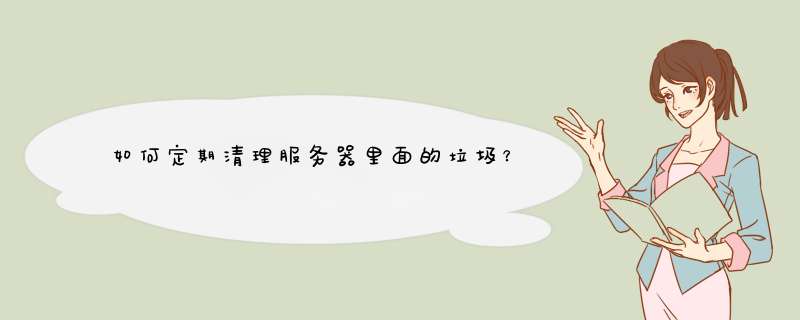

 微信扫一扫
微信扫一扫
 支付宝扫一扫
支付宝扫一扫
评论列表(0条)