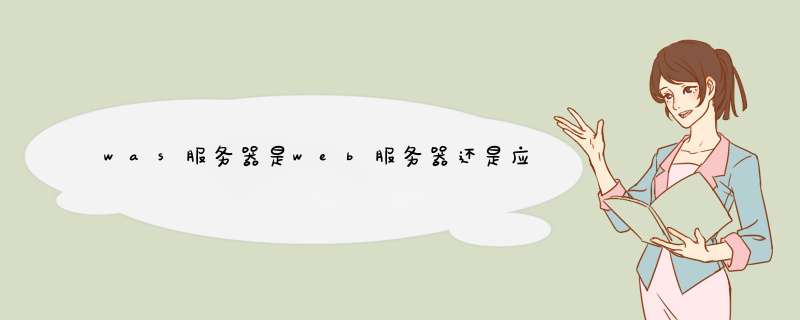
1.WebSphere 是 IBM 的软件平台。它包含了编写、运行和监视全天候的工业强度的随需应变 Web 应用程序和跨平台、跨产品解决方案所需要的整个中间件基础设施,如服务器、服务和工具。WebSphere 提供了可靠、灵活和健壮的软件。
2.was是websphere的简称。
使用 WebSphere® Application Server 加速交付新应用程序和服务,它可以通过快速交付创新的应用程序来帮助企业提供富用户体验。从基于开放标准的丰富的编程模型中进行选择,以便更好地协调项目需求与编程模型功能和开发人员技能。
简介:https://developer.ibm.com/wasdev/downloads/#asset/runtimes-wlp-javaee8
二、安装Liberty
#unzip wlp-javaee8-19.0.0.2.zip -d /opt/was
#[root@centos7 ~]# /opt/was/wlp/bin/server start Starting server defaultServer.
Server defaultServer started with process ID 237.
bin/installUtility install adminCenter-1.0
If you are installing into 8.5.5.5 or earlier and the feature supports that version, use the featureManager command,
for example:
bin/featureManager install adminCenter-1.0 --when-file-exists=ignore
服务器的配置基本都在wlp\usr\servers\server1\server.xml 文件中配置
添加配置 server.xml
<featureManager>
<feature>adminCenter-1.0</feature>
</featureManager>
<quickStartSecurity userName="wsadmin" userPassword="wsadmin" /><!--管理台的账号密码-->
程序启动后,访问:
https://localhost:9443/adminCenter/ nCenter 管理中心
欢迎分享,转载请注明来源:夏雨云

 微信扫一扫
微信扫一扫
 支付宝扫一扫
支付宝扫一扫
评论列表(0条)