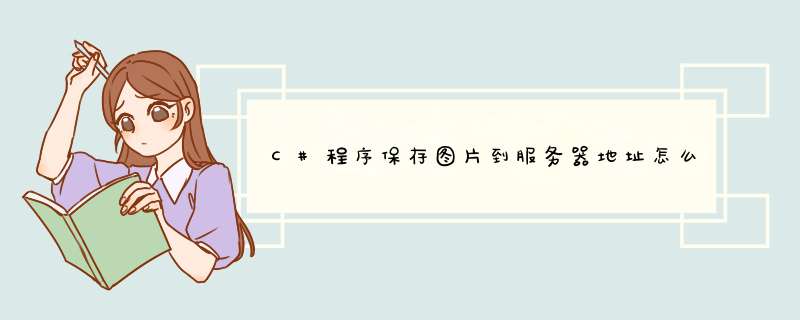
string strFileFullName = System.IO.Path.GetFileName(this.FileUpload1.PostedFile.FileName)
if (strFileFullName.Length >0)
{
if (FileUpload1.HasFile)
{
string newFileName = GetNewFileName(strFileFullName)
string path = Server.MapPath("[服务器端存储图片的路径]" + newFileName)
string pathSaveImg = Server.MapPath("[服务器端存储图片的路径]" + newFileName)
this.FileUpload1.SaveAs(path)
[数据库字段]= "[服务器端存储图片的路径]" + newFileName
}
else
{
MessageBox.Show(this, "找不到此图片")return
}
}
//跟据文件名产生一个由时间+随机数组成的一个新的文件名
//因为客户端上传的文件很可能会重名,所以要对文件名进行重命名
public static string GetNewFileName(string FileName)
{
Random rand = new Random()
string newfilename = DateTime.Now.Year.ToString() + DateTime.Now.Month.ToString() + "m" +
DateTime.Now.Day.ToString() + "d"
+ DateTime.Now.Second.ToString() + DateTime.Now.Minute.ToString()
+ DateTime.Now.Millisecond.ToString()
+ "a" + rand.Next(1000).ToString()
+ FileName.Substring(FileName.LastIndexOf("."), FileName.Length - FileName.LastIndexOf("."))
return newfilename
}
祝你成功!!!
public class UploadAction extends ActionSupport {//接收文件 名称需要和表单name名称一致
private File image
//上传多个图片文件
private File[] images
//上传文件类型[image]为表单name名称,ContentType为固定写法
private String imageContentType
private String[] imagesContentType
//上传文件名称[image]为表单name名称,FileName为固定写法
private String imageFileName
private String[] imagesFileName
//上传一个文件
public String upload(){
//将长传的文件存储到images文件夹下,首先根据images名称得到具体路径
String realPath = ServletActionContext.getServletContext().getRealPath("images")
File file = new File(new File(realPath),imageFileName)
//如果输入为空 没选择图片的话
if(image != null){
//判断文件夹存不存在
if(!file.getParentFile().exists()){
file.getParentFile().mkdir() //创建一个文件夹
}
try {
FileUtils.copyFile(image, file)
super.addActionError("上传成功")
} catch (IOException e) {
super.addActionError("上传失败")
e.printStackTrace()
}
}
return SUCCESS
}
//上传多个文件
public String manyUpload(){
//将长传的文件存储到images文件夹下,首先根据images名称得到具体路径
String realPath = ServletActionContext.getServletContext().getRealPath("images")
System.out.println(realPath)
File file =null
if(images != null){
try {
for (int i = 0i <images.length i++) {
file = new File(new File(realPath),imagesFileName[i])
FileUtils.copyFile(images[i], file)
}
super.addActionError("上传成功")
} catch (IOException e) {
super.addActionError("上传失败")
e.printStackTrace()
}
}
return SUCCESS
}
public File getImage() {
return image
}
public void setImage(File image) {
this.image = image
}
public String getImageContentType() {
return imageContentType
}
public void setImageContentType(String imageContentType) {
this.imageContentType = imageContentType
}
public String getImageFileName() {
return imageFileName
}
public void setImageFileName(String imageFileName) {
this.imageFileName = imageFileName
}
public File[] getImages() {
return images
}
public void setImages(File[] images) {
this.images = images
}
public String[] getImagesContentType() {
return imagesContentType
}
public void setImagesContentType(String[] imagesContentType) {
this.imagesContentType = imagesContentType
}
public String[] getImagesFileName() {
return imagesFileName
}
public void setImagesFileName(String[] imagesFileName) {
this.imagesFileName = imagesFileName
}
}
工具/原料 FlashFXP VPN 文件夹步骤/方法 首先建立一个文件夹,把当天需要上传的图片存放到同一个文件夹,这样不会和以前的图片混淆一起难以辨认。然后就是连接到VPN,输入VPN用户名以及密码,连接成功。打开FlashFXP,这个工具是上传图片的直接工具,首先连接到服务器,点击圆圈箭头处的连接图标,输入连接类型、用户名、密码,连接成功。在FlashFXP工具的左栏的圆圈处打开开始创建的新文件夹,在FlashFXP工具的左栏的圆圈处打开一个新文件夹,这个很重要,最好是每天上传图片到服务器中建立一个新的文件夹。将要上传的图片直接复制、粘贴到左栏框内,点击鼠标右键弹出的传输指令,然后上传到服务器成功。图片上次服务器已成功,然后就可以用代码的格式编辑到文章中。注意事项 最好是每天上传图片到服务器中建立一个新的文件夹。文件夹不要随便更改其初始位置。图片修改成较容易记的名称,因为在插入图片时要用源代码的形式输入图片名称。 更多精彩电脑信息,请登录:中国高速网-IT频道。欢迎分享,转载请注明来源:夏雨云

 微信扫一扫
微信扫一扫
 支付宝扫一扫
支付宝扫一扫
评论列表(0条)