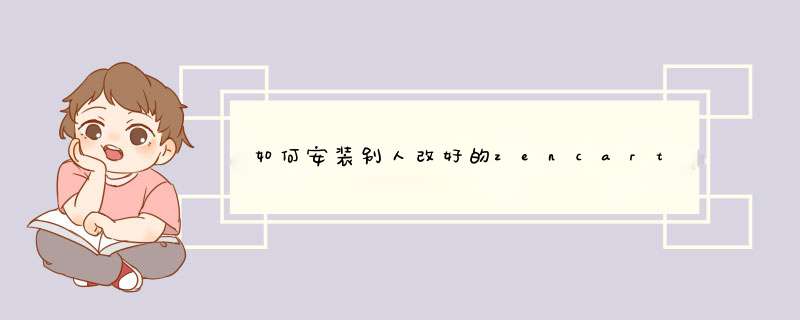
上传到哪个目录?
每个主机的目录结构都不相同。
很多文件用户不可见。用户可以通过浏览器存取的目录通常为:
- /home/YOURNAME/public_html
或
- /var/www/YOURNAME/httpdocs
或
- /usr/accounts/a/b/YOURNAME/httpd
等等...
如果不知道存放到哪个目录,请咨询主机商。
2:在服务器上,找到文件: /catalog/includes/dist-configure.php
将该文件改名为 configure.php 并修改权限为 777 (所有人可以读取-写入-执行)
接下来, 在服务器上找到文件: /catalog/admin/includes/dist-configure.php
将该文件改名为 configure.php 并修改权限为 777 (所有人可以读取-写入-执行)
3:设置目录权限
现在,将下面的目录权限改为 777 (读取/写入/执行).
/cache
/images
/includes/languages/english/html_includes
/media
/pub
/admin/backups
/admin/images/graphs
提示: 打开目录images,修改所有子目录以及它们的子目录为777。例如 (这只是部分列表):
/images/attributes
/images/dvd
/images/large
/images/large/dvd
/images/medium
/images/upload
提示: 如果您忘了修改某个图像目录或其中的子目录 /images ,在使用时,会提示您无法写入该目录
4:在浏览器地址栏,输入您新商店的网址, 安装程序将自动运行。
zencart安装seo模块ceon url mapping方法步骤,最模板提供如下思路:1、首先下载 ceon_uri_mapping_3.6.3_for_zc zen-cart.com/forum/showthread.php?t=117613
2、解压后,你会发现里面有这么几个文件夹。红鼎提示:如果你修改了zencart的admin文件夹名称,注意保持一致!
docs:此模块配套文档,里面有详尽介绍ceon url mapping
files:此模块的主体文件,把里面的文件直接上传到zencart网店的根目录即可。
modified_core_files:与此模块相关的zencart程序文件,主要是修改了zencart的部分文件,找到里面的适当版本,再上传到zencart网店的根目录。 template_override_files:与此模块相关的zencart程序文件,主要是修改了zencart的模板部分文件,找到里面的适当版本,再上传到zencart网店的你的zencart模板相应目录。
除此还有license和readme文件,略过。
3、按上面说的方法上传后,进入zencart后台。
4、找到 Modules >Ceon URI Mapping (SEO) Config,进行必要的调整,一般默认即可。
5、最模板提示:此模块由于是免费模块,所以并不自动生成友好的url,需要你手动填写url,对于飞龙这类懒人来说,肯定是不愿意。一般主要有4类:Category、Product、Manufacturer、EZ-Page。比如分类url的优化:后台找到Catalog >Categories/Products,然后编辑或新加一个产品,最下面有url选项。晕,这么麻烦!此模块作者有自动处理的模块叫做URI Mappings Manager,是收费模块,算是ceon url mapping的商业版。
6、下一步是添加url重写规则。
1)如果网站安装在域名根目录,那么在zencart网店安装文件夹下,新建立一个.htaccess文件,加上以下代码:
RewriteEngine On
# Don’t rewrite any URIs ending with a file extension (ending with .[xxxxx])
RewriteCond %{REQUEST_URI} !.[a-z]{2,5}$ [NC]
# Don’t rewrite admin directory
RewriteCond %{REQUEST_URI} !^/admin [NC]
# Don’t rewrite editors directory
RewriteCond %{REQUEST_URI} !^/editors [NC]
# Don’t rewrite cPanel directories
RewriteCond %{REQUEST_URI} !/cpanel [NC]
RewriteCond %{REQUEST_URI} !/frontend [NC]
# Handle all other URIs using Zen Cart (index.php)
RewriteRule .* index.php?%{QUERY_STRING} [L]
2)如果网站安装在文件夹下,那么修改为:
RewriteEngine On
# ONLY rewrite URIs beginning with /shop/
RewriteCond %{REQUEST_URI} ^/shop/ [NC]
# Don’t rewrite any URIs ending with a file extension (ending with .[xxxxx])
RewriteCond %{REQUEST_URI} !.[a-z]{2,5}$ [NC]
# Don’t rewrite admin directory
RewriteCond %{REQUEST_URI} !^/shop/admin [NC]
# Don’t rewrite editors directory
RewriteCond %{REQUEST_URI} !^/shop/editors [NC]
# Don’t rewrite cPanel directories
RewriteCond %{REQUEST_URI} !/cpanel [NC]
RewriteCond %{REQUEST_URI} !/frontend [NC]
# Handle all other URIs using Zen Cart (index.php)
RewriteRule .* index.php?%{QUERY_STRING} [L]
1.将下载后的模板包用winrar或7zip解压缩。2.将模板目录整个复制到includes/templates/下三、选择新安装的模板1.进入ZenCart后台管理,工具(Tools)模板选择(TemplateSelection),可以看到右边已安装模板有模板名:【ecsure.com】2.选择要替换哪个现有模板(这里选的是ZCDemoChinese),然后点击右边的编辑按钮,从现安装模板的下拉菜单中选择新模板,最后点击更新按钮。3.此时Default(All)语言使用了:【ecsure.com】这个新模板。但是还没有生效。
欢迎分享,转载请注明来源:夏雨云

 微信扫一扫
微信扫一扫
 支付宝扫一扫
支付宝扫一扫
评论列表(0条)