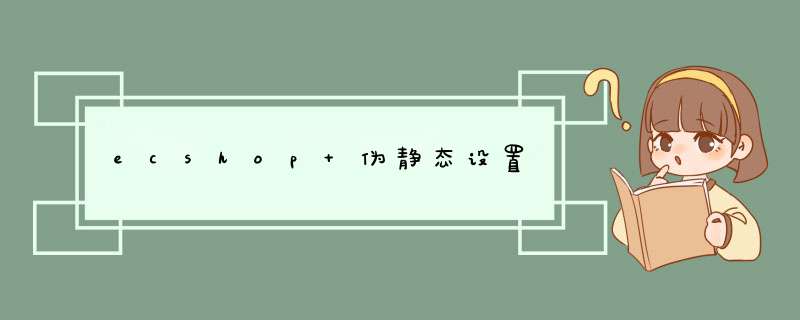
1.服务器或虚拟主机要支持伪静态;
2.将.htaccess文件上传至网站的根目录;
3.在ecShop程序后台设置“伪静态”功能;
4.修改http.ini代码(下面灰色字体部分)。
[ISAPI_Rewrite]
# ECSHOP
RewriteRule /index.html /index.php
RewriteRule /default.html /index.php
RewriteRule /ecshop/feed.xml /ecshop/feed.php
#RewriteRule
/ecshop/category-([0-9]+)-b([0-9]+)-([0-9]+)-(.+)-([a-zA-Z]+)(.*)\.html$
/ecshop/category.php?id=$1&brand=$2&page=$3&sort=$4&order=$5
RewriteRule
^(.*)/category-([0-9]+)-b([0-9]+)-([0-9]+)-(.+)-([a-zA-Z]+)(.*)\.html$
$1/category\.php\?id=$2&brand=$3&page=$4&sort=$5&order=$6
#RewriteRule /ecshop/category-([0-9]+)-b([0-9]+)-([0-9]+)(.*)\.html$
/ecshop/category.php?id=$1&brand=$2&page=$3
RewriteRule ^(.*)/category-([0-9]+)-b([0-9]+)-([0-9]+)(.*)\.html$
$1/category\.php\?id=$2&brand=$3&page=$4
#RewriteRule /ecshop/category-([0-9]+)-b([0-9]+)(.*)\.html$
/ecshop/category.php?id=$1&brand=$2
RewriteRule ^(.*)/category-([0-9]+)-b([0-9]+)(.*)\.html$
$1/category\.php\?id=$2&brand=$3
#RewriteRule /ecshop/category-([0-9]+)(.*)\.html$ /ecshop/category.php?id=$1
RewriteRule ^(.*)/category-([0-9]+)(.*)\.html$ $1/category\.php\?id=$2
#RewriteRule /ecshop/goods-([0-9]+)(.*)\.html$ /ecshop/goods.php?id=$1
RewriteRule ^(.*)/goods-([0-9]+)(.*)\.html$ $1/goods\.php\?id=$2
#RewriteRule /ecshop/article_cat-([0-9]+)-([0-9]+)-(.+)-([a-zA-Z]+)(.*)\.html$
/ecshop/article_cat.php?id=$1&page=$2&sort=$3&order=$4
RewriteRule ^(.*)/article_cat-([0-9]+)-([0-9]+)-(.+)-([a-zA-Z]+)(.*)\.html$
$1/article_cat\.php\?id=$2&page=$3&sort=$4&order=$5
#RewriteRule /ecshop/article_cat-([0-9]+)-([0-9]+)(.*)\.html$
/ecshop/article_cat.php?id=$1&page=$2
RewriteRule ^(.*)/article_cat-([0-9]+)-([0-9]+)(.*)\.html$
$1/article_cat\.php\?id=$2&page=$3
#RewriteRule /ecshop/article_cat-([0-9]+)(.*)\.html$
/ecshop/article_cat.php?id=$1
RewriteRule ^(.*)/article_cat-([0-9]+)(.*)\.html$$1/article_cat\.php\?id=$2
#RewriteRule /ecshop/article-([0-9]+)(.*)\.html$ /ecshop/article.php?id=$1
RewriteRule ^(.*)/article-([0-9]+)(.*)\.html$ $1/article\.php\?id=$2
#RewriteRule /ecshop/brand-([0-9]+)-c([0-9]+)-([0-9]+)-(.+)-([a-zA-Z]+)\.html
/ecshop/brand.php?id=$1&cat=$2&page=$3&sort=$4&order=$5
RewriteRule ^(.*)/brand-([0-9]+)-c([0-9]+)-([0-9]+)-(.+)-([a-zA-Z]+)(.*)\.html
$1/brand\.php\?id=$2&cat=$3&page=$4&sort=$5&order=$6
#RewriteRule /ecshop/brand-([0-9]+)-c([0-9]+)-([0-9]+)(.*)\.html
/ecshop/brand.php?id=$1&cat=$2&page=$3
RewriteRule ^(.*)/brand-([0-9]+)-c([0-9]+)-([0-9]+)(.*)\.html
$1/brand\.php\?id=$2&cat=$3&page=$4
#RewriteRule /ecshop/brand-([0-9]+)-c([0-9]+)(.*)\.html
/ecshop/brand.php?id=$1&cat=$2
RewriteRule ^(.*)/brand-([0-9]+)-c([0-9]+)(.*)\.html
$1/brand\.php\?id=$2&cat=$3
#RewriteRule /ecshop/brand-([0-9]+)(.*)\.html /ecshop/brand.php?id=$1
RewriteRule ^(.*)/brand-([0-9]+)(.*)\.html $1/brand\.php\?id=$2
所谓伪静态就是通过一定的技术手段,将原先一条不存在的URL地址映射到已存在的文件上,其目的是实现动态网页内容的静态化,提高搜索引擎收录率。
方法/步骤:
1、IIS 7.0以上服务器
微软IIS 7.0以上版本完全重写了IIS的内核结构,采用模块化的设计构架,URL重写也成为可选安装的模块之一。朝暮数据的全部虚拟主机都安装了URL重写模块,因此客户可以通过轻松的配置web.config文件来实现伪静态功能。
下面是实现第一段所述伪静态规则的web.config代码。
<?xml version="1.0" encoding="UTF-8"?><configuration> <system.webServer> <rewrite> <rules> <rule name="已导入的规则 1"> <match url="product/([a-z]+)/([0-9]+)" ignoreCase="false" /> <action type="Rewrite" url="product.aspx?category={R:1}&id={R:2}" appendQueryString="false" /> </rule> </rules> </rewrite> </system.webServer></configuration>
2、Apache服务器
Linux系统下的Apache服务器在伪静态设置方面比较简单。由于Apache的mod_rewrite模块默认就是开启的,所以站长只需在空间下上传正确的.htaccess配置文件即可。下面也给出实现上述伪静态功能的规则代码。
RewriteEngine onRewriteRule product/([a-z]+)/([0-9]+) product.php?category=$1&id=$2
3、IIS 6.0服务器
在IIS 6.0环境下,无论是ASP、ASP.NET或者是PHP程序,我们都可以借助第三方的Rewrite组件来实现静态化,点此下载组件。
将该组件下载到服务器的C盘,解压后对目录设置权限,赋予Users组读取和运行权限。
4、打开该目录下的httpd.ini文件,这里是伪静态规则设置的核心。比如我们要实现上述功能,可以这样编写规则代码。
[ISAPI_Rewrite]了http://m.fulinmenst.com/m/prod_view.aspx?TypeId=65&Id=183&Fid=t3:65:3&typefid=65
RewriteRule ^/product/([a-z]+)/(\d+)\?*(.*)$ /product.aspx\?category=$1&id=$2
5、下面就是将该组件配置到IIS中了。打开网站属性,点击ISAPI筛选器选项卡,再点击添加按钮。
6、在对话框中,输入筛选器名称,如rewrite,然后定位到我们之前解压下来的可执行文件Rewrite.dll上。
至此,基于IIS 6.0的伪静态配置完毕。如果有多个站点,那么就复制同样的Rewrite目录,然后定位到不同目录中的Rewrite.dll即可。如果要修改规则,只需修改httpd.ini文件,保存后即时生效,无需重启IIS。
ASP.NET Routing
.NET框架从4.0版本起开始支持Routing功能,如果您的代码是ASP.NET编写的,则可以考虑使用这种静态化方式。这种方式的好处就是无需在服务器上做配置,并且伪静态的URL地址和整个代码是天然一体的,代码中可以自动生成静态化URL,避免了在.htaccess/web.config模式下,一旦修改了伪静态规则,还要修改代码中的静态化网址的麻烦。
这个需要空间支持的 空间http.ini设置开启rewrite模块 然后
1)IIS伪静态打开httpd.ini文件,加入如下规则
#TAG标签伪静态规则
RewriteRule ^(.*)/tags\.html $1/tags\.php [I]
RewriteRule ^(.*)/tags/(.*)(?:(\?.*))* $1/tags\.php\?\/$2 [I]
RewriteRule ^(.*)/tags/(.*)\/(?:(\?.*))* $1/tags\.php\?\/$2\/ [I]
RewriteRule ^(.*)/tags/(.*)\/([0-9])(?:(\?.*))* $1/tags\.php\?\/$2\/$3 [I]
RewriteRule ^(.*)/tags/(.*)\/([0-9])\/(?:(\?.*))* $1/tags\.php\?\/$2\/$3\/ [I]
2)Apache伪静态
打开.htaccess文件,加入如下规则:
RewriteRule ^tags/(.*)\.html$ tag\.php?$1
你可以咨询一下空间商支不支持rewrite 不支持的话 不行的
欢迎分享,转载请注明来源:夏雨云

 微信扫一扫
微信扫一扫
 支付宝扫一扫
支付宝扫一扫
评论列表(0条)