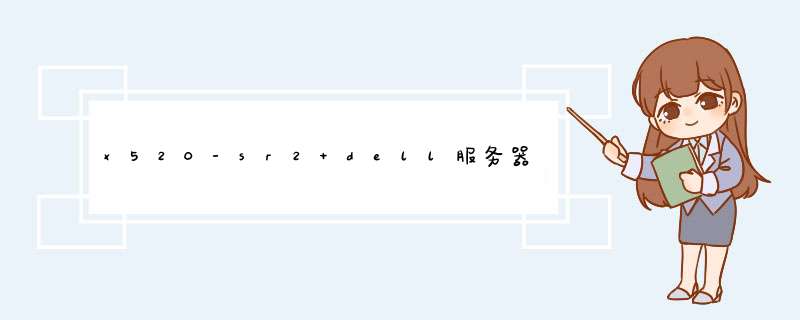
1、登陆vmware官方网站,根据网卡型号找到Intel的网卡驱动;
2、将下载好的驱动包通过vsphere client 上传至datastorage;
3、登陆ESXi troubleshooting mode ,进入目录/vmfs/volumes 找到刚才上传的驱动包;
4、使用esxupdate更新驱动,重启后即可成功识别Intel 网卡。
欢迎分享,转载请注明来源:夏雨云
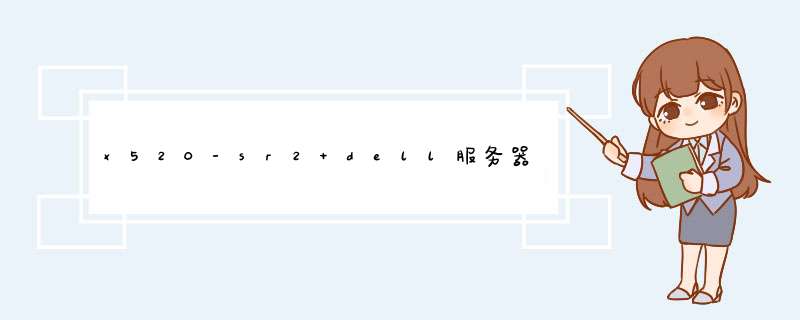
1、登陆vmware官方网站,根据网卡型号找到Intel的网卡驱动;
2、将下载好的驱动包通过vsphere client 上传至datastorage;
3、登陆ESXi troubleshooting mode ,进入目录/vmfs/volumes 找到刚才上传的驱动包;
4、使用esxupdate更新驱动,重启后即可成功识别Intel 网卡。
欢迎分享,转载请注明来源:夏雨云
 微信扫一扫
微信扫一扫
 支付宝扫一扫
支付宝扫一扫
评论列表(0条)