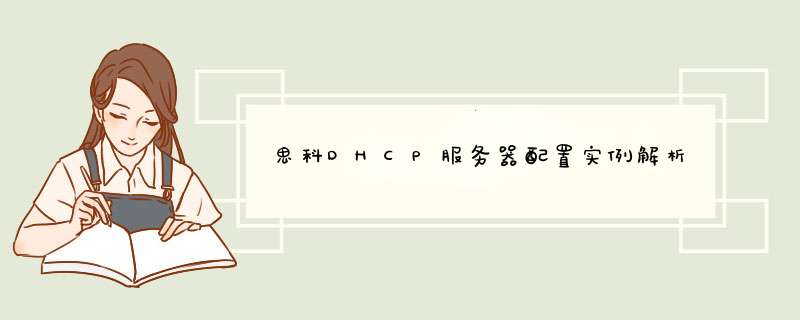
思科DHCP服务器配置实例解析
首先我们应该汇总下我们所需要达到的目标:为服务器提供固定的地址,即做MAC与IP地址的绑定为客户机提供并非固定的地址,通常这会涉及到子网因为我们的实验环境限制,我们先设定第二条,检查下客户机能否得到IP地址,再设置第一条,看看是否按照我们的设定的得到IP地址。那么DHCP服务器配置文件如下:
ddns-update-style interim
ignore client-updates
subnet 192.168.1.0 netmask 255.255.255.0 {
# --- default gateway
option routers 192.168.1.254
option subnet-mask 255.255.255.0
option nis-domain " sky.com"
option domain-name " sky.com"
option domain-name-servers 192.168.1.2
option time-offset -18000# Eastern Standard Time
# option ntp-servers 192.168.1.1
# option netbios-name-servers 192.168.1.1
# --- Selects point-to-point node (default is hybrid). Don't change this unless
# -- you understand Netbios very well
# option netbios-node-type 2
range 192.168.1.100 192.168.1.250
default-lease-time 21600
max-lease-time 43200
}
保存并退出,然后重启dhcpd服务
[root@a ~]# service dhcpd restart
Shutting down dhcpd: [OK]
Starting dhcpd: [OK]
之后我们开启客户端,将客户机网卡设置为DHCP模式,然后我们可以看到客户机的IP地址为192.168.1.250,因为dhcp的.IP地址倒着分发。
将客户机进行ip与MAC的绑定,首先要获知客户机的MAC地址,Windows系统进入CMD,使用getmac命令,linux使用ifconfig可看到。之后我们修改配置文件,完整配置文件如下:
ddns-update-style interim
ignore client-updates
subnet 192.168.1.0 netmask 255.255.255.0 {
# --- default gateway
option routers 192.168.1.254
option subnet-mask 255.255.255.0
option nis-domain " sky.com"
option domain-name " sky.com"
option domain-name-servers 192.168.1.2
option time-offset -18000# Eastern Standard Time
# option ntp-servers 192.168.1.1
# option netbios-name-servers 192.168.1.
telnet和ssh登陆提示
1
# --- Selects point-to-point node (default is hybrid). Don't change this unless
# -- you understand Netbios very well
# option netbios-node-type 2
range 192.168.1.100 192.168.1.250
default-lease-time 21600
max-lease-time 43200
host server2{
hardware ethernet 00:0c:29:47:04:17
fixed-address 192.168.1.2
}
}
之后我们重启DHCP服务
[root@a ~]# service dhcpd restart
Shutting down dhcpd: [OK]
Starting dhcpd: [OK]
重启启用客户机的网卡,service network restart ,之后查看IP信息,这时我们可以看到地址已经变为192.168.1.2
DHCP服务器配置故障排除
1 如果遇见service dhcpd restart/start 无法启动的时候,可以试下:[root@a ~]# /usr/sbin/dhcpd start
如果你的配置文件有错误的话,会出现提示,主要关注的部分为line 之后的
2 修改/etc/sysconfig/dhcpd文件,改变dhcp服务所监听的网口(在多网卡下),在DHCPDARGS=后面添加eth0
3 另外可以关注下/var/lib/dhcpd/dhcpd.leases文件,这里面主要保存的是地址的分发
DHCP服务器配置之防火墙的配置
DHCP服务器主要工作在端口67上监听,然后在端口68上回应客户,所以我们需要配置防火墙,在服务器上面运行:Syetem-config-securitylevel,在other ports里面添加TCP 67 68端口即可,然后启动防火墙,运行service iptables start,然后测试,删除dhcpd.conf配置文件中绑定的部分,之后重启客户机的网卡,检测下能够正确获得到IP地址。
DHCP服务器配置总结
DHCP服务器配置实验至此就结束了,另外分享个技巧,在测试的时候,将2台VM虚拟的linux网卡模式调成Vmnet2模式,那样不会受到干扰。
思科路由器查看配置的命令是router#show run。
路由器显示命令:
router#show interface ;显示接口信息
router#show ip route ;显示路由信息
router#show cdp nei ;显示邻居信息
router#reload ;重新起动
路由器口令设置:
router>enable ;进入特权模式
router#config terminal ;进入全局配置模式
router(config)#hostname ;设置交换机的主机名
router(config)#enable secret xxx ;设置特权加密口令
router(config)#enable password xxb ;设置特权非密口令
router(config)#line console 0 ;进入控制台口
router(config-line)#line vty 0 4 ;进入虚拟终端
router(config-line)#login ;要求口令验证
router(config-line)#password xx ;设置登录口令xx
router(config)#(Ctrl+z) ; 返回特权模式
router#exit ;返回命令
扩展资料:
路由器配置:
router(config)#int s0/0 ;进入Serail接口
router(config-if)#no shutdown ;激活当前接口
router(config-if)#clock rate 64000 ;设置同步时钟
router(config-if)#ip address ;设置IP地址
router(config-if)#ip address second ;设置第二个IP
router(config-if)#int f0/0.1 ;进入子接口
router(config-subif.1)#ip address ;设置子接口IP
router(config-subif.1)#encapsulation dot1q ;绑定vlan中继协议
router(config)#config-register 0x2142 ;跳过配置文件
router(config)#config-register 0x2102 ;正常使用配置文件
router#reload ;重新引导
参考资料来源:Cisco-思科路由器
欢迎分享,转载请注明来源:夏雨云

 微信扫一扫
微信扫一扫
 支付宝扫一扫
支付宝扫一扫
评论列表(0条)