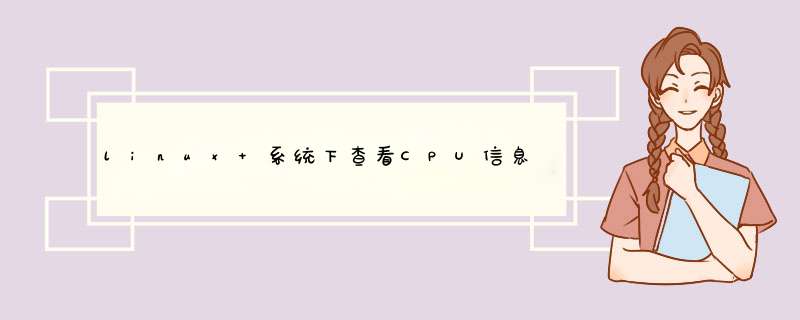
就是系统cache line的大小,单位为bytes,一般为32/64 bytes,这个是硬件决定的,和操作系统位数无关。
i686的 cache line flush size为32 bytes
x86-64的cache line flush size为64bytes
你试试:less /proc/cpuinfo
model name : Intel(R) Core(TM) i7-6660U CPU @ 2.40GHz
会输出类似一以下信息,不一定行。
processor : 0
vendor_id : GenuineIntel
cpu family : 6
model : 78
model name : Intel(R) Core(TM) i7-6660U CPU @ 2.40GHz
stepping: 3
microcode : 0xae
cpu MHz : 2400.000
cache size : 4096 KB
physical id : 0
siblings: 2
core id : 0
cpu cores : 2
apicid : 0
initial apicid : 0
fpu : yes
fpu_exception : yes
cpuid level : 22
wp : yes
flags : fpu vme de pse tsc msr pae mce cx8 apic sep mtrr pge mca cmov pat pse36 clflush mmx fxsr sse sse2 ss ht syscall nx rdtscp lm constant_tsc nopl xtopology nonstop_tsc eagerfpu pni pclmulqdq ssse3 fma cx16 pcid sse4_1 sse4_2 x2apic movbe popcnt tsc_deadline_timer aes xsave avx f16c rdrand hypervisor lahf_lm abm arat pln pts dtherm fsgsbase tsc_adjust bmi1 hle avx2 smep bmi2 invpcid adx xsaveopt
bogomips: 4800.00
clflush size: 64
cache_alignment : 64
address sizes : 36 bits physical, 48 bits virtual
power management:
Linux查看CPU基本信息,可以使用命令:cat /proc/cpuinfo
例如笔者的虚拟机:
[root@promote ~]# cat /proc/cpuinfo
processor : 0
vendor_id : GenuineIntel
cpu family : 6
model : 37
model name : Intel(R) Core(TM) i5 CPU M 520 @ 2.40GHz
stepping : 5
cpu MHz : 2394.049
cache size : 3072 KB
fpu : yes
fpu_exception : yes
cpuid level : 11
wp : yes
flags : fpu vme de pse tsc msr pae mce cx8 apic sep mtrr pge mca cmov pat pse36 clflush dts mmx fxsr sse sse2 ss syscall nx rdtscp lm constant_tsc up arch_perfmon pebs bts xtopology tsc_reliable nonstop_tsc aperfmperf unfair_spinlock pni pclmulqdq ssse3 cx16 sse4_1 sse4_2 x2apic popcnt aes hypervisor lahf_lm ida arat dts
bogomips : 4788.09
clflush size : 64
cache_alignment : 64
address sizes : 40 bits physical, 48 bits virtual
power management:
可见,笔者这台虚拟机,有一个逻辑CPU,主频是2.4。
延伸:
processor 逻辑处理器的id。
physical id 物理封装的处理器的id。
core id 每个核心的id。
cpu cores 位于相同物理封装的处理器中的内核数量。
siblings 位于相同物理封装的处理器中的逻辑处理器的数量。
# 总核数 = 物理CPU个数 X 每颗物理CPU的核数
# 总逻辑CPU数 = 物理CPU个数 X 每颗物理CPU的核数 X 超线程数
# 查看物理CPU个数
cat /proc/cpuinfo| grep "physical id"| sort| uniq| wc -l
# 查看每个物理CPU中core的个数(即核数)
cat /proc/cpuinfo| grep "cpu cores"| uniq
# 查看逻辑CPU的个数
cat /proc/cpuinfo| grep "processor"| wc -l
查看CPU信息(型号)
cat /proc/cpuinfo | grep name | cut -f2 -d: | uniq -c
欢迎分享,转载请注明来源:夏雨云

 微信扫一扫
微信扫一扫
 支付宝扫一扫
支付宝扫一扫
评论列表(0条)