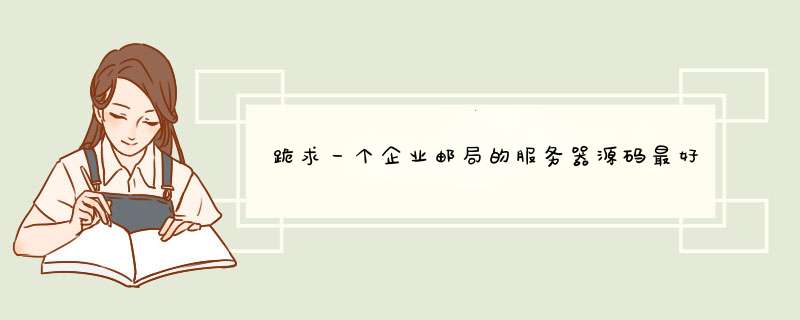
介绍下9种企业常用的Linux和Unix服务器
1.CentOS:
https://www.centos.org/
CentOS-5,CentOS-6,CentOS-7:http://wiki.centos.org/Download
2.Debian:
https://www.debian.org/
Debian 8.0:https://www.debian.org/releases/stable/debian-installer/
Old Debian Archive:https://www.debian.org/distrib/archive
Getting Debian from the Internet:
https://www.debian.org/distrib/ftplist
https://www.debian.org/distrib/
https://www.debian.org/CD/
3.Oracle Linux:
http://www.oracle.com/us/technologies/linux/overview/index.html
Oracle Linux Download:
http://www.oracle.com/us/technologies/linux/product/overview/index.html
https://edelivery.oracle.com/linux
http://www.oracle.com/technetwork/server-storage/linux/downloads/default-150441.html
4.Red Hat
https://www.redhat.com/en
Red Hat Download:https://access.redhat.com/downloads
https://www.redhat.com/en/technologies/linux-platforms/enterprise-Linux
5.suse linux enterprise server
https://www.suse.com/products/server/
https://www.suse.com/download-linux/
https://www.suse.com/zh-cn/download-linux/
6.Oracle Solaris
http://www.oracle.com/technetwork/server-storage/solaris11/downloads/index.html
http://www.oracle.com/technetwork/server-storage/solaris10/downloads/index.html
http://www.oracle.com/technetwork/systems/index.html
7.Ubuntu
http://www.ubuntu.com/download/server
http://www.ubuntu.com/download/desktop
http://www.ubuntu.com/download/alternative-downloads
8.IBM Aix
http://www-03.ibm.com/systems/power/software/aix/
9.HP-UX
http://en.wikipedia.org/wiki/HP-UX
http://www8.hp.com/us/en/products/servers/hp-ux.html#tab=TAB1
http://h18000.www1.hp.com/products/servers/byos/hpuxservers.html
一.程序源码:(1) 发送文本类型信件.这种是接收者收到后打开信箱后直接显示在邮件正文的.它主要有两个程序: mailform.html and sendmail.jsp,另外三个程序为提交成功和不成功及发生内部错误的处理程序.
mailform.html用来输入用户信息,然后提交表单给sendmail.jsp
sendmail.jsp 用来处理接收信息并处理信息,最后发送邮件.
<%--mailform.html 的源代码--%>
<!DOCTYPE HTML PUBLIC "-//W3C//DTD HTML 4.01 Transitional//EN">
<html>
<head>
<title>mailform.html</title>
<meta http-equiv="Content-Type" content="text/htmlcharset=gb2312">
</head>
<body>
<form name="form1" method="post" action="sendmail.jsp">
<p align="center">填写邮件内容</p>
<div align="center">
<table width="75%" border="1">
<tr>
<td><div align="center">收件人</div></td>
<td><div align="center">
<input name="to" type="text" id="to" size="30" maxlength="30">
</div></td>
</tr>
<tr>
<td><div align="center">发件人</div></td>
<td><div align="center">
<input name="from" type="text" id="from" size="30" maxlength="30">
</div></td>
</tr>
<tr>
<td><div align="center">抄送</div></td>
<td><div align="center">
<input name="cc" type="text" id="cc" size="30" maxlength="100">
</div></td>
</tr>
<tr>
<td><div align="center">暗送</div></td>
<td><div align="center">
<input name="bcc" type="text" id="bcc" size="30" maxlength="100">
</div></td>
</tr>
<tr>
<td><div align="center">主题</div></td>
<td><div align="center">
<input name="subject" type="text" id="subject" size="30" maxlength="30">
</div></td>
</tr>
<tr>
<td colspan="2"><div align="center">
<textarea name="body" cols="40" rows="10" id="body"></textarea>
</div></td>
</tr>
<tr>
<td colspan="2"><div align="center">
<input type="submit" name="Submit" value="发送">
<input name="Reset" type="submit" id="Reset" value="清空">
</div></td>
</tr>
</table>
</div>
<p align="center"></p>
</form>
<p align="center"></p>
</body>
</html>
<%--sendmail.jsp 的源代码--%>
<%@page contentType="text/htmlcharset=gb2312"%>
<%@page errorPage="errpage.jsp"%>
<%@page import="java.util.*"%>
<%@page import="javax.mail.*"%>
<%@page import="javax.mail.internet.*"%>
<%@page import="javax.activation.*"%>
<html>
<head>
<title>sendmail.jsp</title>
<meta http-equiv="Content-Type" content="text/htmlcharset=gb2312">
</head>
<body>
<%
//邮件服务器的IP地址,注意此时使用的是SMTP 邮件服务器
//String host="202.102.240.76"
//获取用户信息
String to=request.getParameter("to")
String from=request.getParameter("from")
String cc=request.getParameter("cc")
String bcc=request.getParameter("bcc")
//结合本程序的第一句,共同起显示汉字体的功能
String subject=request.getParameter("subject")
subject = new java.lang.String(subject.getBytes("iso-8859-1"))
//以上方法等同于以下两句,原理相同
//byte[] subjectTemp=request.getParameter("subject").getBytes("ISO8859_1")
//String subject=new String(subjectTemp)
byte[] messageTextTemp=request.getParameter("body").getBytes("ISO8859_1")
String messageText= new String(messageTextTemp)
boolean sessionDebug = false
//验证所填写的邮件是否正确
if((to.trim().indexOf("@")==-1)||(to.trim().length()<5)){
%>
<jsp:forward page="err.jsp"/>
<%
}
if((from.trim().indexOf("@")==-1)||(from.trim().length()<5)){
%>
<jsp:forward page="err.jsp"/>
<%
}
//获得系统属性对象,用下两句的任一句均可
//Properties props = System.getProperties()
Properties props=new Properties()
//设置SMTP主机
//以下一句是对任意的SMTP 邮件服务器均可,并且有了这一句,将不用设置传输协议了
props.put("mail.smtp.host", "smtp.jspinsider.com")
//这样将确定接收方的邮件服务器主机,
//props.put("mail.host",host)
//设置邮件传输协议方式
//props.put("mail.transport.protocol","smtp")
//获取邮件会话对象
Session mailSession = Session.getDefaultInstance(props,null)
mailSession.setDebug(sessionDebug)
try{
//创建MIME邮件对象
Message msg = new MimeMessage(mailSession)
//设置发信人
msg.setFrom(new InternetAddress(from))
//设置收信人
InternetAddress[] addressTo = {new InternetAddress(to)}
msg.setRecipients(Message.RecipientType.TO,addressTo)
//设置抄送人
if(cc.trim().length()!=0){
InternetAddress[] addressCc = {new InternetAddress(cc)}
msg.setRecipients(Message.RecipientType.CC,addressCc)
}
//设置暗送人
if(bcc.trim().length()!=0){
InternetAddress[] addressBcc = {new InternetAddress(bcc)}
msg.setRecipients(Message.RecipientType.BCC,addressBcc)
}
msg.setSubject(subject)
msg.setSentDate(new Date())
msg.setText(messageText)
//发送邮件
Transport.send(msg)
}
catch(Except
jsp如何实现发送电子邮件2007年11月07日 星期三 下午 11:35
关键字:|发送到邮件功能实现|网站建设|功能组件|在线发邮件|文章发送到邮件|
一、准备工作很麻烦 整理:http://hi.baidu.com/start%5Flife
1、下载javamail的包
java.sun.com/products/javamail/downloads/index.html
将 mail.jar 复制到 lib 目录中
2、下载activation 包
java.sun.com/products/javabeans/jaf/downloads/index.html
将activation.jar复制到 lib 目录中
3、再把服务器重启下
二、下面是一个简单的发送文本内容的例子,直接在jsp中进行操作。可以自己设置smtp的地址,用户名和密码,这是javamail最简单的应用,它的功能超强,可以发附件,可以收邮件等。
<%@page contentType="text/htmlcharset=gb2312"%>
<%@ page import="javax.mail.*,javax.activation.*,javax.mail.internet.*,java.util.*"%>
<html>
<head>
<title>JavaMail 电子邮件发送</title>
</head>
<body>
<%!
public class MailAuthenticator extends Authenticator{
String authenName
String authenPass
public MailAuthenticator(String authenName,String authenPass) {
super()
this.authenName=authenName
this.authenPass=authenPass
}
public PasswordAuthentication getPasswordAuthentication(){
return new PasswordAuthentication(authenName,authenPass)
}
}
%>
<%
MailAuthenticator ma = new MailAuthenticator("","")
//这里第一个参数是用户名,第二个是密码。 如果是匿名服务器,可以设置为空
Properties props = new Properties()
Session sendMailSession
Transport transport
sendMailSession = Session.getInstance(props,ma)
Message newMessage = new MimeMessage(sendMailSession)
newMessage.setFrom(new InternetAddress("test@test.com"))//发件人
newMessage.setRecipient(Message.RecipientType.TO, new InternetAddress("wxg_bj@yahoo.com.cn"))//目标邮箱
newMessage.setSubject("subject")//这个是标题
newMessage.setSentDate(new Date())
newMessage.setText("text")//文本内容
props.put("mail.smtp.host","192.168.0.1")//这里设置smtp服务器地址 ,我设置的是本机
props.put("mail.smtp.auth","true")//这里true代表需要密码验证,如果是匿名服务器,可以设置为false,当然,设置为ture也无所谓,只要名和密码设置为空
transport = sendMailSession.getTransport("smtp")
try{
transport.send(newMessage)
//发送
}catch(Exception e){
System.out.println(e)
}
%>
</BODY>
</HTML>
项目导入mail.jar了吗?
protected PasswordAuthentication getPasswordAuthentication()
{
//这里的USER_NAME和USER_PWD分别写你的邮箱名和密码,不写密码怎么发送呢?
return new PasswordAuthentication(USER_NAME,USER_PWD)
//我看你是做了张jsp网页,然后通过request.getParameter获取页面值,那这也要接受的
}
这句话好象没写.
prop.put("mail.smtp.host",HOST_NAME)
最后补充一点.有时候代码完全正确,也会不能发送.因为你的邮箱没得到验证,近几年申请的普通邮箱都是没通过验证的.所以你是那种邮箱的话就没办法了.
欢迎分享,转载请注明来源:夏雨云

 微信扫一扫
微信扫一扫
 支付宝扫一扫
支付宝扫一扫
评论列表(0条)