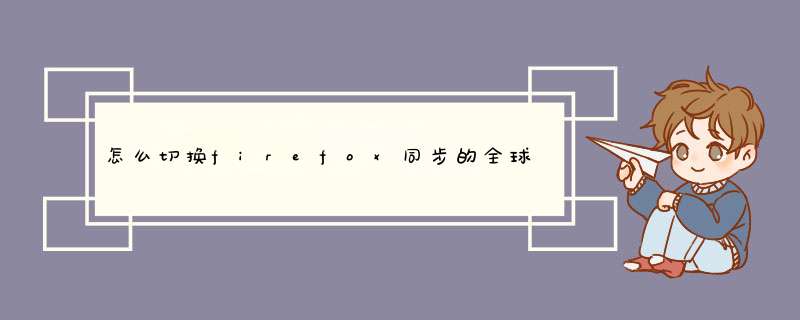
在确认火狐浏览器关闭的情况下,找到位于用户配置文件根目录的pref.js。复制以下内容到相应位置,保存,启动火狐。再用“火狐通行证”账户重新登陆火狐同步即可。
user_pref("identity.fxaccounts.auth.uri", "https://api-accounts.firefox.com.cn/v1")
user_pref("identity.fxaccounts.remote.force_auth.uri", "https://accounts.firefox.com.cn/force_auth?service=sync&context=fx_desktop_v1")
user_pref("identity.fxaccounts.remote.signin.uri", "https://accounts.firefox.com.cn/signin?service=sync&context=fx_desktop_v1")
user_pref("identity.fxaccounts.remote.signup.uri", "https://accounts.firefox.com.cn/signup?service=sync&context=fx_desktop_v1")
user_pref("identity.fxaccounts.remote.uri", "https://accounts.firefox.com.cn/?service=sync&context=fx_desktop_v1")
user_pref("identity.fxaccounts.settings.uri", "https://accounts.firefox.com.cn/settings")
要注意的是,火狐同步本地服务默认只同步书签,需要到同步的设置界面将其他项目手动勾选才行。
另外,暂不支持移动版(但可以手动将上述preference添加到移动版的pref.js)
360极速浏览器更换代理服务器设置方法:
1、进入360极速浏览器后,点击最右侧有三道杠进入
2、找到代理服务器的选项,点击会出现 “代理服务器设置”
3、打开代理服务器设置,输入IP(按照对应的格式输入)
4、点击保存后,在点击“使用IE代理”即可
欢迎分享,转载请注明来源:夏雨云

 微信扫一扫
微信扫一扫
 支付宝扫一扫
支付宝扫一扫
评论列表(0条)