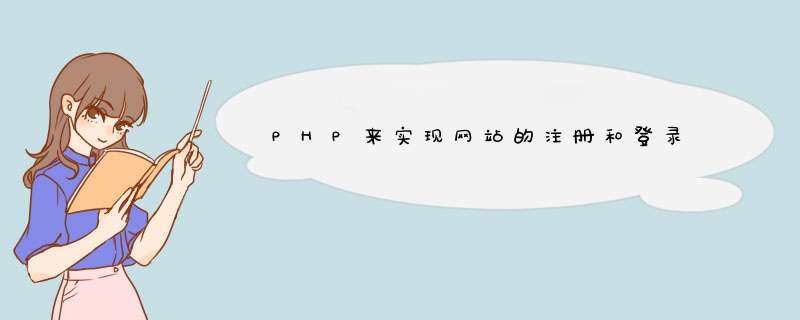
1、打开phpstudy并启动
2、打开mysql管理器并启动MYSQL-front 如图所示
1、建立一个名为register的html文件
2、建立一个名为registApi的php文件并刚建立的html相连
-拿到用户的字段和密码
-查询是否有重名现象(注:可以在php中嵌入html语句但一般写在外面如该图末尾所示)
-根据返回值判断是否成功
1、返回登录页面
2、创建一个名为loginApi的php文件并与刚刚的html相连接
3、若用户登录成功返回一个成功的界面所以创建一个success的html
登陆界面 login.php<form action="logincheck.php" method="post">
用户名:<input type="text" name="user"/><br/>
密 码:<input type="password" name="pass"/><br/>
<input type="submit" name="sub" value="登陆"/>
<a href="register.php">注册</a>
</form>
登陆处理界面logincheck.php
<?php
mysql_connect('localhost','root','')
mysql_select_db('test')
mysql_query("set names 'gbk'")
$nsql="select username,passwd,nick from userinfo where username = '$_POST[user]' and passwd = '$_POST[pass]'"
$result = mysql_query($nsql)
$num = mysql_num_rows($result)
if($num){
$row = mysql_fetch_array($result)
echo "欢迎您,$row[2]"
}else{
echo"<script>alert('用户名或密码不正确')history.go(-1)</script>"
}
?>
注册界面register.php
<form action="regcheck.php" method="post">
用户名:<input type="text" name="user"/><br/>
密 码:<input type="password" name="pass"/><br/>
昵 称:<input type="text" name="nick"/><br/>
<input type="submit" name="sub" value="注册"/>
</form>
注册处理界面regcheck.php
<?php
mysql_connect('localhost','root','')
mysql_select_db('test')
mysql_query("set names 'gbk'")
$nsql="select username from userinfo where username = '$_POST[user]'"
$result = mysql_query($nsql)
$num = mysql_num_rows($result)
if($num){
echo "<script>alert('用户名已存在注册失败')history.go(-1)</script>"
}else{
$isql = "insert into userinfo values('$_POST[user]','$_POST[pass]','$_POST[nick]')"
mysql_query($isql)
echo"<script>alert('注册成功')history.go(-1)</script>"
}
?>
欢迎分享,转载请注明来源:夏雨云

 微信扫一扫
微信扫一扫
 支付宝扫一扫
支付宝扫一扫
评论列表(0条)