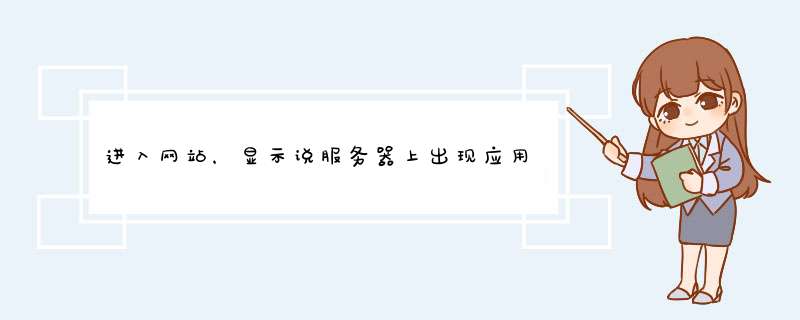
如果没有那个文件,就这样建立一个:
<configuration>
<system.web>
<customErrors mode="Off" </system.web>
</configuration>
对于 Office SharePoint 服务器 2007年, 您配置排除不必。 通过 InternetInformationServicesManager 但是, 您应创建一个虚拟目录。 作为应用程序另外, 应配置虚拟目录。 应用程序应该有一个相应 Web.config 文件。要创建排除为 URL 命名空间的一部分的虚拟服务器, 请按照下列步骤: 1. 然后单击 " SharePoint管理中心 " 、 " AdministrativeTools , 和 开始 。
2. 在 虚拟服务器配置 区域, 单击 配置虚拟服务器设置 。
3. 在 虚拟服务器列表 选项卡, 单击虚拟服务器, 您需要添加要排除路径。
4. 虚拟服务器管理 , 单击 定义管理路径 。
5. 在 添加新路径 部分, 键入路径, 您想要排除在 路径 框中。
6. 单击 排除路径 , 并单击 确定 。
有时, 您需要不仅仅设置 Excluded 路径。 某些 Web 程序需要修改 Web.config 文件运行 WindowsSharePointServices 服务器或 SharePoint Portal Server 2003。 要修改 Web.config 文件, 请按照下列步骤操作: 1. 承载网页对想要配置, 服务器上找到从步骤是本文中以前已排除路径。 将为类似于以下路径:
驱动器 : \inetpub\wwwroot\ 排除路径
2. 作为 Web2.config 保存 Web.config 文件的备份副本。
3. 打开 Web.config 文件。
4. 找到 <system.web>标记, 并然后添加以下代码标记下: <!-- Setup the PageHandlerFactory to process all requests. This will override the SharePoint HTTPHandler. -->
<httpHandlers>
<add verb="*" path="*.aspx" type="System.Web.UI.PageHandlerFactory, System.Web, Version=1.0.5000.0, Culture=neutral, PublicKeyToken=b03f5f7f11d50a3a" />
</httpHandlers>
<!-- Set the trust back to Full. WSS configures a very restrictive trust policy that does not allow most applications to run correctly. -->
<trust level="Full" originUrl="" />
<!--
Enable the modules that you must have for your program to run.
If you receive the following message:
Parser Error Message: The module '<moduleName>' is already in the program and cannot be added again
You can remove the modules that are mentioned in the error message. The SharePoint web.config already includes the module for OutputCache and WindowsAuthentication so you do not have to add them here.
-->
<httpModules>
<add name="Session" type="System.Web.SessionState.SessionStateModule"/>
<add name="FormsAuthentication" type="System.Web.Security.FormsAuthenticationModule"/>
<add name="PassportAuthentication" type="System.Web.Security.PassportAuthenticationModule"/>
<add name="UrlAuthorization" type="System.Web.Security.UrlAuthorizationModule"/>
<add name="FileAuthorization" type="System.Web.Security.FileAuthorizationModule"/>
</httpModules>
<!-- Enable Session for the pages -->
<pages enableSessionState="true" enableViewState="true" enableViewStateMac="true" validateRequest="false" />
5. 保存 Web.config 文件。
有关如何创建一个 Web.config 文件以用于 ASP.NET, 请单击下列文章编号以查看 Microsoft 知识库中相应:
815179 (http://support.microsoft.com/kb/815179/) 如何创建 ASP.NET 应用程序 Web.config 文件
6. 在 Microsoft 知识库文章 887289 要查找与 ASP.NET 规范化问题安装 HTTP 模块所讨论。 模块, 安装后添加模块引用添加到 Web.config 文件为一个排除路径的 SharePoint Portal Server 2003 虚拟服务器下驻留 ASP.NET 应用程序。
注意 : 模块没有要添加到 Web.config 文件, 位于林根的虚拟服务器使用 SharePoint Portal Server 2003。
要添加模块引用添加到 ASP.NET 应用程序 Web.config 文件, 请按照下列步骤:a. 打开 Web.config 文件。
b. 找到 <httpModules>项内 <system.web>节, 步骤 4, 中添加并最后条目后再添加以下代码: <add name="ValidatePathModule" type="Microsoft.Web.ValidatePathModule, Microsoft.Web.ValidatePathModule, Version=1.0.0.0, Culture=neutral, PublicKeyToken=eba19824f86fdadd"/>
c. 保存 Web.config 文件。
有关与 ASP.NET, 规范化问题有关信息请单击下列文章编号, 查看 Microsoft 知识库文章中文章:
887289 (http://support.microsoft.com/kb/887289/) 要检查与 ASP.NET 规范化问题 HTTP 模块
887459 (http://support.microsoft.com/kb/887459/) 如何以编程方式测试与 ASP.NET 规范化问题
欢迎分享,转载请注明来源:夏雨云

 微信扫一扫
微信扫一扫
 支付宝扫一扫
支付宝扫一扫
评论列表(0条)