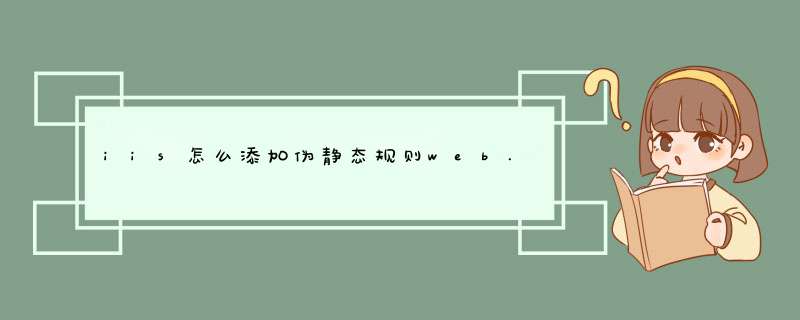
IIS7 做伪静态比较的简单方便
1、程序方面
只需要设置web.config 就可以了。
2、服务器需要安装:URL Rewrite
Godaddy 的主机已经安装这个插件。
本地在测试的时候 请查看自己是否安装这个插件。
注意要点
1、参数用“()” 括起来 ,使用 {R:1}来获得参数
2、多个参数中间用 &分割
3、name切记不能写一样
<?xml version="1.0"?>
<configuration>
<system.webServer>
<rewrite>
<rules>
<!--301重定向把不带3W的域名 定向到带3W-->
<rule name="Redirect" stopProcessing="true">
<match url=".*" />
<conditions>
<add input="{HTTP_HOST}" pattern="^haoxinwen.info$" />
</conditions>
<action type="Redirect" url="http://www.haoxinwen.info/{R:0}" redirectType="Permanent" />
</rule>
<!--首页-->
<rule name="rD">
<match url="^$" />
<action type="Rewrite" url="Default.aspx" />
</rule>
<!--产品列表-->
<rule name="rP">
<match url="^product/$" />
<action type="Rewrite" url="ProductList.aspx" />
</rule>
<!--产品列表第几页-->
<rule name="rPL">
<match url="^product/list-([0-9]*).html$" />
<action type="Rewrite" url="ProductList.aspx?page={R:1}" />
</rule>
<!--产品类别列表-->
<rule name="rPT">
<match url="^product/([A-Za-z0-9-]*)/$" />
<action type="Rewrite" url="ProductList.aspx?typeUrl={R:1}" />
</rule>
<!--产品类别列表第几页-->
<rule name="rPTL2">
<match url="^product/([A-Za-z0-9-]*)/list-([0-9]*).html$" />
<action type="Rewrite" url="ProductList.aspx?typeUrl={R:1}&page={R:2}" />
</rule>
<!--产品详细-->
<rule name="rPd">
<match url="^product/([A-Za-z0-9-]*)/([A-Za-z0-9-]+).html$" />
<action type="Rewrite" url="ProductDetail.aspx?typeUrl={R:1}&url={R:2}" />
</rule>
</rules>
</rewrite>
</system.webServer>
</configuration>
在IIS的处理程序映射中添加脚本映射,即*.HTML交给.NET处理,同时在请求限制中将仅当请求映射至以下内容时才调用处理程序的复选框处掉即可,或者直接在web.config中添加如下内容<system.webServer>
<handlers>
<add
name="URL"
path="*.html"
verb="GET,POST"
modules="IsapiModule"
scriptProcessor="%windir%\Microsoft.NET\Framework\v2.0.50727\aspnet_isapi.dll"
resourceType="Unspecified"
preCondition="classicMode,runtimeVersionv2.0,bitness32"
/>
</handlers>
</system.webServer>
如不明白可加百度HI
IIS7.5里面,你选择到创建的站点的时候,正常情况可以看到一个url重写模块,你可以在里面手动编辑伪静态的路径重写,也可以直接导入.htacces文件将里面的规则转化为iis可用的规则,并且点击应用生成web.config之类的文件,如果找不到url重写模块,就需要另外安装了,但是网上资料很多,无非就是导入一个dll文件就解决了。
欢迎分享,转载请注明来源:夏雨云

 微信扫一扫
微信扫一扫
 支付宝扫一扫
支付宝扫一扫
评论列表(0条)