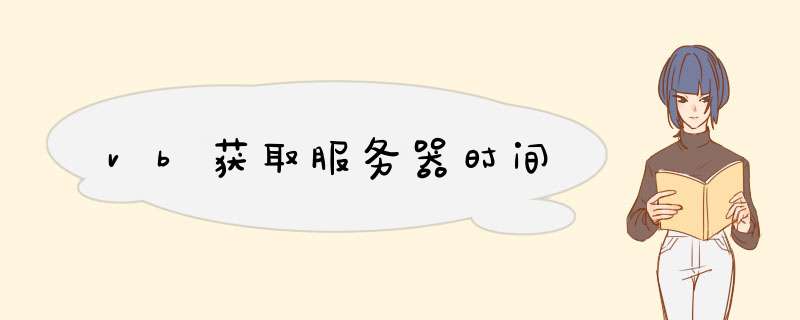
Private Sub Form_Load()
Timer1.Interval = 300
End Sub
Private Sub Timer1_Timer()
Dim cnn As New ADODB.Connection
Dim cmd As New ADODB.Command
Dim rst As New ADODB.Recordset
Dim Sqlser_time
cnn.ConnectionString = "driver={SQL Server}" &_
"server=serveruid=sapwd=database=master"
cnn.Open
cmd.ActiveConnection = cnn
cmd.CommandText = "SELECT GETDATE() AS sys_Sqlser_time"
Set rst = cmd.Execute
Sqlser_time = rst(0)
Text1.Text = Sqlser_time
rst.Close
cnn.Close
End Sub
VB:response.write date()
SQL Server:
select CONVERT(varchar(10),getdate(), 120)
select CONVERT(varchar(100),getdate(), 23)
最简单的办法是用Shell调用NET TIME //<servername> 命令获得时间,你可以将输出重定向到一个文件,然后在VB读取这个文件以获得时间。 ---------------------------------------或者服务器上有SQL服务的话,可以:Set DbC = New ADODB.ConnectionDim adoDateTime As New ADODB.Recordset '获取 NT-SERVER 时间
With DbC
If .State = adStateOpen Then .Close
.CursorLocation = adUseClient
.ConnectionString = "DRIVER={MySQL ODBC 3.51 Driver}SERVER=" &Server &"UID=" &uID &"PWD=" &uPassword &"DATABASE=" &MyDatabase &"OPTION=1 + 2 + 8 + 32 + 2048 + 163841"
.ConnectionTimeout = 90
.Open
adoDateTime.Open "select now() as mysqlTime"
End With ————————————————————————————————————————————使用Windows API的NetRemoteTOD函数获得服务器的时间Option Explicit
Private Declare Function NetRemoteTOD Lib "Netapi32.dll" ( _
tServer As Any, pBuffer As Long) As Long
Private Type SYSTEMTIME
wYear As Integer
wMonth As Integer
wDayOfWeek As Integer
wDay As Integer
wHour As Integer
wMinute As Integer
wSecond As Integer
wMilliseconds As Integer
End Type
Private Type TIME_ZONE_INFORMATION
Bias As Long
StandardName(32) As Integer
StandardDate As SYSTEMTIME
StandardBias As Long
DaylightName(32) As Integer
DaylightDate As SYSTEMTIME
DaylightBias As Long
End Type
Private Declare Function GetTimeZoneInformation Lib "kernel32" (lpTimeZoneInformation As TIME_ZONE_INFORMATION) As Long
Private Declare Function NetApiBufferFree Lib "Netapi32.dll" (ByVal lpBuffer As Long) As Long
'
Private Type TIME_OF_DAY_INFO
tod_elapsedt As Long
tod_msecs As Long
tod_hours As Long
tod_mins As Long
tod_secs As Long
tod_hunds As Long
tod_timezone As Long
tod_tinterval As Long
tod_day As Long
tod_month As Long
tod_year As Long
tod_weekday As Long
End Type
'
Private Declare Sub CopyMemory Lib "kernel32" Alias "RtlMoveMemory" (Destination As Any, Source As Any, ByVal Length As Long)
Public Function getRemoteTOD(ByVal strServer As String) As Date
Dim result As Date
Dim lRet As Long
Dim tod As TIME_OF_DAY_INFO
Dim lpbuff As Long
Dim tServer() As Byte
tServer = strServer & vbNullChar
lRet = NetRemoteTOD(tServer(0), lpbuff)
If lRet = 0 Then
CopyMemory tod, ByVal lpbuff, Len(tod)
NetApiBufferFree lpbuff
result = DateSerial(tod.tod_year, tod.tod_month, tod.tod_day) + _
TimeSerial(tod.tod_hours, tod.tod_mins - tod.tod_timezone, tod.tod_secs)
getRemoteTOD = result
Else
Err.Raise Number:=vbObjectError + 1001, _
Description:="cannot get remote TOD"
End If
End Function
'要运行该程序,通过如下方式调用。
Private Sub Command1_Click()
Dim d As Date
d = getRemoteTOD("\\trademark")
MsgBox d
End Sub
欢迎分享,转载请注明来源:夏雨云

 微信扫一扫
微信扫一扫
 支付宝扫一扫
支付宝扫一扫
评论列表(0条)