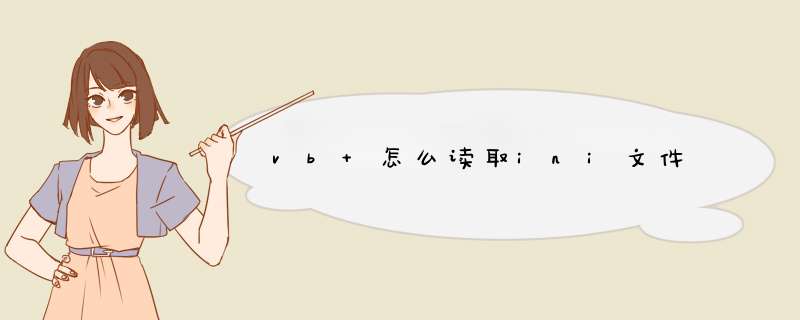
利用系统API函数 GetPrivateProfileString 可以方便地读取ini文件。使用方法如下
(1)MyApp.INI文件的内容为
VB程序读取这个ini文件,将窗口的标题换为Title指定的字符串
(2)新建一个VB工程
(3)Form1窗体代码
Option ExplicitPrivate Declare Function GetPrivateProfileString Lib "kernel32" Alias "GetPrivateProfileStringW" _
(ByVal lpApplicationName As Long, _
ByVal lpKeyName As Long, _
ByVal lpDefault As Long, _
ByVal lpReturnedString As Long, _
ByVal nSize As Long, _
ByVal lpFileName As Long) As Long
'------------
'读INI文件
'------------
Private Function GetValueFromINIFile(ByVal SectionName As String, _
ByVal KeyName As String, _
ByVal IniFileName As String) As String
Dim strBuf As String
'128个字符,初始化时用 0 填充
strBuf = String(128, 0)
GetPrivateProfileString StrPtr(SectionName), _
StrPtr(KeyName), _
StrPtr(""), _
StrPtr(strBuf), _
128, _
StrPtr(IniFileName)
'去除多余的 0
strBuf = Replace(strBuf, Chr(0), "")
GetValueFromINIFile = strBuf
End Function
Private Sub Form_Load()
Dim title As String
'读取INI文件中指定的节和节/键
'节的名称:AppName
'键名称:Title
title = GetValueFromINIFile("AppName", "Title", "c:\MyApp.INI")
Me.Caption = title
End Sub
(4)运行效果
窗口的标题被设置Ini文件指定的字符串!
vb.net读写INI文件http://wenku.baidu.com/link?url=1isVyaExL4e2s1-ziZJG6qPoPzYSW8_zWeZdBggjlHUu7GP3FTw7FyqVMRXbmuZs8H6eGeCq1yHqHGTH3VwvDTeWyw60-v2FIOaHcGTTNRO
不需要专门去创建INI文件的,只需要通过API函数去读写INI文件,如果指定的INI文件不存在,系统会自动创建的。不过,现在普遍都不推荐使用INI文件了,这个太落后了。如果数据量不大的,建议使用注册表,量大的建议用数据库。现在最流行的是利用各种“云”来存储,如百度云、腾讯云、阿里云等等。
欢迎分享,转载请注明来源:夏雨云

 微信扫一扫
微信扫一扫
 支付宝扫一扫
支付宝扫一扫
评论列表(0条)