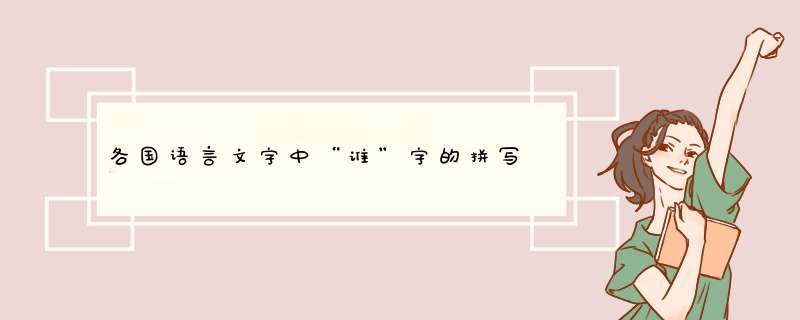
Albanian: kush
Arabic: من
Egyptian: مين
Moroccan: شكون
Armenian: ով
Balinese: nyen
Basque: nor
Belarusian: хто
Bikol: siisay
Blackfoot: tahkaa
Breton: piv
Bulgarian: кой
Catalan: qui
Cebuano: kinsa
Chamicuro: na'shanana
Chinese:谁
Cree: awina
Czech: kdo
Danish: hvem,hvo
Dutch: wie
Esperanto: kiu
Filipino: sino
Finnish: kuka
French: qui
Georgian: ვინ
German: wer
Greek: ποιος
Hebrew: מי
Hiligaynon: sin-o
Hindi: कौन
Hungarian: ki,kik
Ibanag: sinni
Icelandic: hver,hvert/hvað
Ido: qua, qui
Ilocano: sino, siasino, asino
Indonesian: siapa
Irish: cé
Italian: chi
Japanese: だれ,どなた,どちらさま
Javanese: sapa, sinten
Kapampangan: ninu
Kinaray-a: sin-o
Korean: 누구
Kurdish: kî,kê,
Latin: quis
Lithuanian: kas
Macedonian: кој,која,кое,кои
Maltese: li
Mongolian: хэн
Norwegian: hvem
Ojibwe: awenen
Pangasinan: siopa
Persian: کی
Polish: kto
Portuguese: quem
Rohingya: hon
Romani: kon
Romanian: cine
Russian: кто
Scottish Gaelic: cò
Serbo-Croatian: ко, ko (Croatian), тко, tko (Bosnian, Serbian)
Slovak: kto
Slovene: kdo
Spanish: quién,quiénes
Sundanese: saha
Swedish: vem
Tagalog: sino
Taos: p’ų́
Tausug: hisiyu
Telugu: ఎవరు
Thai: ใคร
Turkish: kim
Ukrainian: хто
Uzbek: kim
Vietnamese: ai,ai nào,kẻ nào
Waray-Waray: hin-o, hin-o
Welsh: pwy
第二组:who (relative pronoun):
Arabic: الذي (allaðíː) m., التي (allatíː) f., الذين (allaðíːna) m/pl, اللواتي (allawáːti)
Armenian: որ ,որը
Bulgarian: което,който,която,които .
Chamicuro: na'shanana
Czech: který,kteří
Dutch: die
Esperanto: kiu
Finnish: joka
French: qui
German: der/die/das
Greek: ο οποίος,η οποία,το οποίο
Hebrew: אשר
Hungarian: aki,akik
Icelandic: sem
Ido: qua,qui
Indonesian: yang
Latin: qui,quae
Macedonian: кој,којшто,која,којашто,кое,коешто,кои,коишто Portuguese: que,quem
Romanian: care
Russian: что,который
Slovak: čo, ktorý / ktorá / ktoré
Spanish: quien
Sundanese: anu, nu
Swedish: som
Thai: ที่
Vietnamese: mà
第三组:whom:
(1)what personobject of a verb:
Afrikaans: wie
Armenian: ում
Danish: hvem
Esperanto: kiun, kiujn
French: qui
German: wem,wen
Haitian Creole: kimoun
Italian: chi
Portuguese: o que,o quê,quem
Russian: кого,кому,кем,ком
Spanish: quién,quiénes
Swedish: vem,vilka
(2)what person or people, object of a preposition:
Afrikaans: met wie, van wie, etc.
Armenian: ում
Danish: hvem
Esperanto: kiu,kiuj,kiun,kiujn
French: qui
German: wem,wen
Haitian Creole: kimoun
Italian: chi
Portuguese: o que,o quê,quem
Russian: кого,кому,кем,ком
Spanish: quién,quiénes
Swedish: vem,vilka
(3)relative pronoun:
Afrikaans: waarmee, waarvan
Armenian: ում
Danish: hvem,hvilken
Esperanto: kiu,kiuj,kiun,kiujn
French: qui
German: dem,der,den,die
Italian: cui
Portuguese: quem,que,o qual,a qual,os quais,as quais
Russian: кого,кому,кем,ком
Spanish: quien,quienes
Swedish: vem,vilka
第四组:ancient language
Latin:qui,quae,quod
Old English:hwa,hwam
Old Swedish:hwe
Old Armenian: ո , ով
Old Frisian:hwa
Old Irish:ce
Gothic:hvo
Old Highland German:hwer
Old Germanic:khwas,khwes,khwo
Samsung firmware has usually 4 or 5 binaries or components including BL or Bootloader, AP or PDA, CP or Phone, and CSC ( CSC and Home_CSC ). In some cases, you may also need the PIT or Partition Information Table file. In this article, we’ll focus on Samsung CSC and Samsung CSC codes only. Besides, we’ll also see how we can change CSC on Samsung Galaxy devices.
If you are curious to know more about AP, BL, and CP, we have explained their meaning in our detailed Samsung Odin tutorial this article . Moreover, you can learn more about Samsung PIT files and the way to extract them.
Coming back to Samsung CSC codes, let’s try to answer the following questions: Whats’s Samsung CSC? Whats are CSC codes? How can we check or find out the CSC code of a Samsung Galaxy device? Can we change CSC on Samsung devices?
Contents
CSC is the abbreviated form of “ Consumer Software Customization ” or “ Country Specific Code “. CSC is an essential component of Samsung firmware binaries and it contains customized settings, system configurations, localizations and geo-specific things such as the system language, APN settings, and carrier-branding.
That’s is say, Samsung may release the same model of a phone in a country or region with different CSCs. For example, if you live in the United States and own a Samsung Galaxy phone, the CSC or product code of your device may be one of the following depending on the fact whether it is unlocked, open or carrier-branded.
Samsung servers check on the CSC code of your Samsung device and match it with the geolocation where it’s being used. If both these things match before sending OTA updates to your device. Suppose the CSC code of your Samsung device is INS (India) and you take it to the United Kingdom or Germany and use it there, you may not receive the official software updates from Samsung.
Again, the CSC of a Samsung Galaxy phone firmware contains the code-name of the country/region for which it is built. You can change it to tell Samsung servers that your phone is actually from a different country or region to receive official updates. Similarly, if you flash the firmware meant for some other country on your device, you’ll not get any future updates unless you install the proper firmware.
For example, I have flashed the firmware with OXM CSC on my Indian Galaxy S9+ just to try Android Pie because it’s not yet available in India. Since OXM is Multi-CSC or Omni CSC, it offers a total of 86 different CSCs to choose from.
The idea of changing the CSC of your phone drops in here. Thus you can install firmware from a different region and change the CSC of your phone with a little trick and everything goes fine.
Recommended for You: 8 Best Substratum Themes for Samsung Galaxy Devices
If you do not know the CSC or product code of your Samsung Galaxy phone or tablet device, there are 2 ways to find it.
You can check the CSC of your Galaxy device by dialing a code on your device’s dialer itself. The secret code you need to dial is * #1234#.
As soon as you type ‘#’ , you’ll see a screen like shown below. The first 3 alphabets after your device model constitute the CSC code for your device (see below).
There’s yet another and even easier way to check the current CSC on your Samsung Galaxy device. Open Settings>About phone>Software information and scroll to Service provider SW Ver. tab. You’ll find the CSC of your device right after your device model number in the first line. Since I flashed the OXM (Multi-CSC) firmware and switched to INS (India) CSC, it shows me both the CSCs. In the 3rd line, you can see the activated CSC, that is INS. This simply means that I’ll keep getting official OTA updates.
Now, let’s come to the 3rd line in the above screenshot: INS (1)/ INS, INS (2)/ INS (3).
Note: If you have flashed a Multi-CSC firmware, your device will automatically switch itself to the Country Specific Code based on your network provider on the first boot.
Please note that performing the CSC change action will factory reset your phone . It means it will take your phone to the status as it was when you purchased it. All data present on the internal storage will be wiped. Therefore, do not forget to backup your data before you proceed.
Related Article: Change CSC on Samsung Devices without Wiping Data
Note: On older Samsung devices running TouchWiz and Samsung Experience ROMs, the CSC Changer app used to work. However, since CSC Changer was not updated by the app developer, it doesn’t work anymore.
To unlock hidden CSC feature on your Samsung device, you should try the CSC Feature Expert for Samsung app.
Price : Free
Download on Google Play
If you own a rooted Galaxy phone or tablet, you can try the method described below to change the CSC.
In case your Samsung Galaxy device is rooted and has TWRP recovery installed on it, you can find flashable ZIPs in different forums to change CSC on your device.
Don’t Miss: Install Custom Fonts on Samsung Devices without Root
Now here are the country-specific codes or CSC code list for all countries in the alphabetical order . Just scroll down to find your country and check the CSCs mentioned for it. In case you are looking for a particular CSC, please use CTRL+F and type the CSC to find it on this page.
Afghanistan = AFG
Algeria= TMC, ALG, ALR
Albania= AVF (Vodafone)
Argentina= ANC, ARO, CTI (Claro), UFN (Movistar), PSN (Personal)
Aruba= ARU
Australia= XSA, OPP, OPS (Optus), VAU (Vodafone), TEL (Telus), HUT (Three/Vodafone)
Austria= ATO (Open Austria) AOM, DRE (3 Hutchinson), MAX (T-Mobile), MOB (A1), MOK, ONE (Orange), TRG (Telering)
Bahrain = ARB
Baltic= SEB
Belarus= MTB, VEL
Belgium= BSE, BAE, PRO (Proximus), XEB
Bangladesh = BNG, (unbranded), TML (unbranded), ETR
Bosnia-Herzegovina = ERO, BHO, BHT (BH Telecom), TEB
Brazil= ZTO (unbranded), BTA, BTM, TMR, ZTA (Claro), ZVV (Vivo), ZTM (TIM)
Bulgaria= BGL (unbranded), CMF, GBL, MTE, MTL (MTL), OMX, PLX, VVT (VVT)
Cambodia= CAM (unbranded), RCG
Canada= BMC (Bell), RWC (Rogers), TLS (Telus), KDO (Koodo)
Chile= CHO (unbranded), CHB, CHE (Entel PCS), CHL (Claro), CHT (Telefonica)
China= CHN, CMC, CUH, INT, M00, TEC, TIY
Colombia= COO (unbranded), CGU, COB, COL, COM
**Costa Rica= **ICE
Croatia= CRO, TRA, TWO, VIP (VIP-Net)
Cyprus= CYV (Vodafone)
Czech Republic= ETL (unbranded), KBN, O2C, OSK, TMZ, VDC (Vodafone), XCS, XEZ
Denmark= DTL
Dominican Rep.= CDR, TDR
Dominica= CST, DCN, DOR
Ecuador= BBR
Egypt= EGY (unbranded)
El Salvador= DGC, TBS
Finland= ELS, SAU
France= XEF (unbranded), AUC, BOG, COR, DIX, FTM, NRJ, OFR, ORC, ORF, OXA*, SFR, UNI, VGF
Must Read Download PIT Files for Samsung Devices and Extract Them
Germany= DBT (unbranded), DTM (T-Mobile), DUT, EPL (E-Plus), MAN, MBC, OXA*, VD2 (Vodafone), VIA (O2), XEG
Ghana= SPN, ACR (unbranded)
Greece= EUR (unbranded), AOC, COS (Cosmote), CYO, GER, OXX*, TGR, VGR (Vodafone), ILO (HotMobile)
Guatemala= PCS
Hong Kong= TGY
Hungary= XEH (unbranded), PAN (Telenor), VDH (Vodafone), WST, TMO, TMH (T-Mobile)
India= INU (unbranded), IND, INA, INS (unbranded), IMS, REL
Indonesia= AXI, SAR, XSE
Iran= THR (unbranded)
Iraq= MID (unbranded)
Ireland= 3IE, VDI (Vodafone)
Israel= ILO (unbranded), CEL, PCL, PTR
Italy= ITV (unbranded), FWB, GOM, HUI, OMN (Vodafone), OXA*, TIM, VOM, WIN, XET
Ivory Coast= IRS, SIE
Jamaica= JBS, JCN, JCW
Japan= DCM, SBM, VFK
Jordan= LEV
Kazakhstan= EST, KCL, KMB, KZK, OXE*, SKZ (unbranded)
Kenya= KEN, KEL, AFR
Korea= SKT
Latvia= SEB (unbranded)
Libyan Arab Rep.= MMC
**Lithuania= **TLT
Luxembourg ****= LUX (unbranded)
Macao= VTN
Macedonia= TMC, MBM
Malaysia= CCM, FME, FMG, MXS, OLB*, XME (unbranded)
Mexico= SEM, TCE, TMM, UNE
Mongolia= MPC
Morocco= FWD, MAT, MED, MWD (unbranded), SNI, WAN
Nepal= NPL (unbranded)
Netherlands= PHN (unbranded),BEN, KPN, MMO, ONL, QIC, TFT, TNL, VDF (Vodafone), VDP, XEN
New Zealand= VNZ
Nigeria= ECT (unbranded), GCR, MML
Nordic Countries= NEE (unbranded)
Norway= TEN
Pakistan= PAK (unbranded), WDC
Panama= TPA (unbranded), BPC, PCW, PBS
Peru= PEB, PET, SAM
Philippines= FAM, GLB, OLB*, SMA, XTC (Open Line) , XTE
Poland= ERA, IDE, PLS, PRT, XEO (unbranded), OXA , OXX
Portugal= OPT, OXX*, TCL (Vodafone), TMN, TPH (unbranded), XEP
Puerto Rico= CEN, PCI, TPR
Editor’s Pick: Fix Moisture Detected Error on Samsung Galaxy Devices
Romania= ROM (unbranded), CNX (Vodafone), COA, HAT, ORO, OXX*
Russia= AZC, BLN, EMT, ERS, GEO, MTV, OXE*, SER (unbranded), SNT
Saudi Arabia= KSA (unbranded), JED
Senegal= DKR (unbranded)
Serbia Montenegro= MSR, OXX*, PMN, SMO, TOP, TSR
Singapore= MM1, XSP (unbranded), SIN (Singtel), STH (Starhub), BGD, XSO
Slovenia= MOT, SIM (Si.mobile)
Slovakia= ORX (unbranded), GTL, IRD, ORS, OXX*, TMS
South Africa= XFA , XFE (unbranded)**, * OXX , XFC, XFM, XFV (Vodafone)
South East Europe= SEE (unbranded)
South West Asia= SWA
Spain= PHE (unbranded), FOP, AMN (Orange), ATL (Vodafone), EUS, XEC (Movistar), YOG (Yoigo)
Sri Lanka= SLK (unbranded)
Sweden= BAU, BCN, BME, BSG, BTH, COV, HTS, SEN, TET, TLA, TNO, VDS, XEE
Switzerland= AUT (unbranded), MOZ, ORG, OXX*, SUN, SWC (Swisscom)
Taiwan= BRI (unbranded), CWT, TCC, TCI, TWM
Temporary= TEM
Thailand= CAT, OLB*, THE, THL (unbranded), THO, THS, LAO, MYM
Tanzania= SOL
Trinidad and Tobago= EON (unbranded), TTT (unbranded)
Tunisia= TUN (unbranded), ABS, RNG
Turkey= TUR (unbranded), BAS, KVK, TLP, TRC
Ukraine= KVR, SEK (unbranded), UMC
United Arab Emirat= ARB, ITO, MID, OXE*, XSG (unbranded)
United Kingdom= BTU (unbranded), EVR (EE), BTC, CPW (Carphone Warehouse), H3G, O2I, O2U (O2), ORA (Orange), OXA*, TMU (T-Mobile), TSC, VIR, VOD (Vodafone), XEU (EE &Three)
**USA= **ACG (Nextech/C), ATT (AT&T), BST, CCT (Comcast), GCF, LRA (Bluegrass Cellular), SPR (Sprint), TFN (Tracfone), TMB (T-Mobile), USC (US Cellular), VMU (Virgin Mobile USA), VZW (Verizon Wireless), XAA (unbranded/default), XAS
Uzbekistan= CAC (unbranded), UZB
Venezuela= VMT (Movistar), DGT, MVL
Vietnam= DNA, FPT, OLB*, PHU, SPT, TLC, VTC, VTL, XEV, XXV (unbranded)
**** Multi-CSC for some of the countries and regions (“O” refers to Open)***
Please, let us know if you find any Samsung CSC Codes are missing from our list!
Read Next: Download Samsung Firmware with Frija Firmware Download Tool
(This article was first published on 27 December 2012. We just updated it with more relevant info and new screenshots.)
欢迎分享,转载请注明来源:夏雨云

 微信扫一扫
微信扫一扫
 支付宝扫一扫
支付宝扫一扫
评论列表(0条)